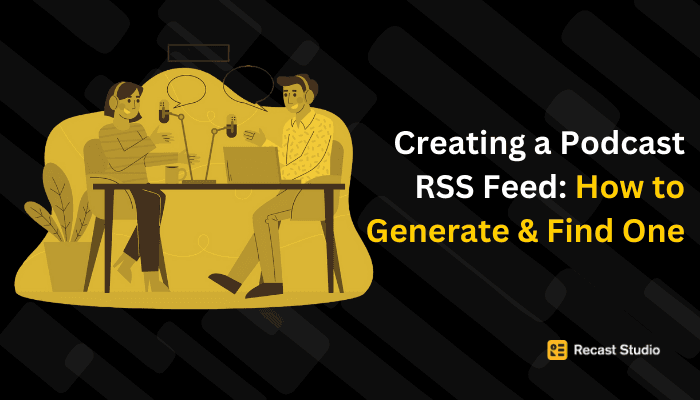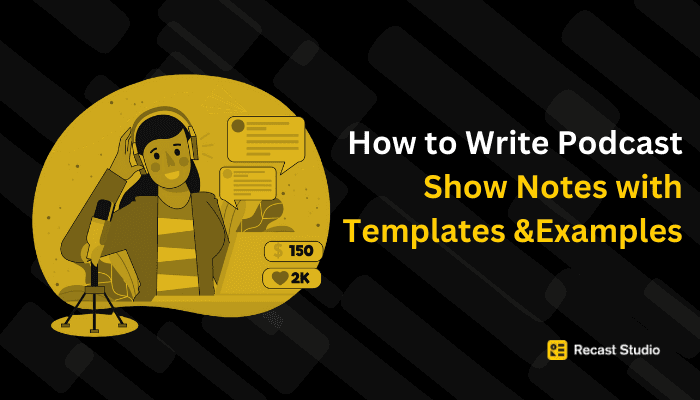Podcasting
10 Best Podcast Editing Software in 2024 Free & Paid
Best Podcast Editing Software 2024: 1. Recast Studio 2. Audacity 3. GarageBand (for Mac) 4. Adobe Audition 5. Pro Tools…
4 apr 2024
Curious about the best podcast editing softwares of 2024? Look no further. We're checking out the newest software that makes editing super easy, so you can make awesome podcasts without any hassle. But what's all the hype about? Well, the latest editing software can boost your podcast game, without breaking a sweat. Effective podcasting relies heavily on utilizing the best podcast editing software available.
It's like polishing a gem to make it sparkle. Editing software helps make the sound clear, keeps the pace just right, and adds cool stuff to keep people interested.
As a result, the global market of podcast editing software is recording immense growth. Studies say that the audio editing software market will reach US$ 8.48 Bn by 2029, compared to $4.2 Bn in 2022.
So, if you want your podcast to be awesome, you need the best podcast editing software to make it sound professional and keep listeners hooked.
In this blog post, we will check out the top 10 editing software for podcasts in 2024. You can get some for free, and you have to pay for some. Whether you're a pro at making podcasts or just starting, this list will help you find the perfect software to make your podcasts awesome. So, Let's get started.
Why do we need a quality Editing Software?
The success of a podcast often hinges on its ability to captivate and retain listeners, and sound quality plays a crucial role in achieving this. Listeners are drawn to podcasts that sound professional and polished, with clear audio and minimal distractions.
Poor sound quality, on the other hand, can quickly turn off audiences and undermine the credibility of the content. This is where quality podcast editing software steps in. The best podcast editing software allows podcasters to refine their recordings by removing background noise, adjusting levels, and eliminating errors.
Moreover, the Best Podcast Editing Software does more than just fix mistakes in podcasts. It helps make them interesting and exciting. You can add music, and cool sounds, and smoothly mix different parts.
The Infinite Dial 2022 research reveals that the USA's weekly audio listener population surged to an impressive 67 million in 2022. Thus, underscoring the critical role of high-quality audio content.
So, investing in the Best Podcast Editing Software isn't just about making your podcast sound nice, it's about keeping people interested and building a fanbase. Therefore, With the right editing tools, you can make podcasts that people love to listen to again and again.
What features should you look for in the Best Podcast Editing Software?
When choosing the Best Podcast Editing Software, it's important to consider several key features to ensure it meets your needs effectively.
User-friendly Interface:
Firstly, look for a user-friendly interface that caters to both beginners and professionals. This makes the editing process smoother and more accessible for everyone involved. Moreover, ensure it offers intuitive controls and helpful tutorials to ease navigation for all skill levels.
Audio enhancement tools
Secondly, prioritize software that offers robust audio enhancement tools, such as noise reduction and leveling. These features help improve sound quality. Moreover, they ensure a polished final product.
Integration capabilities:
Integration capabilities are also crucial. Opt for the Best Podcast Editing Software that seamlessly integrates with hosting platforms and other tools. Thus, allowing for a streamlined production workflow without any technical headaches.
Export and file format options:
Consider the export and file format options offered by the Best Podcast Editing Software. It should provide compatibility with your preferred distribution platforms for seamless publishing. This flexibility streamlines the process. Therefore, it makes it easier to share your podcasts with a wider audience.
Pricing:
Finally, evaluate pricing options. While some best podcast editing software may be free, others offer paid subscriptions with additional features. Consider your budget and what features are essential for your podcasting needs when making this decision.
Here are the top 10 Podcast Editing Software of 2024:
This review highlights the best podcast editing software in 2024, aiding your selection process. Choose the ideal tool to refine your podcasts and captivate your audience effortlessly. Here are the best podcast editing software free and paid.
Best Podcast Editing Software options:
Recast Studio

Key Features: Recast Studio elevates your podcasting journey by effortlessly generating transcripts and creating branded audiograms/video clips. It also offers additional features such as -
Pros: User-friendly, with swift processing and compatibility with multiple audio formats. Additionally, it leverages generative AI to provide a wide array of additional features. Recast also provides a complimentary trial period.
Cons: Limited third-party plugin support.
Pricing: The free version of this software is available for just one episode, after which you would need to upgrade. Users can select from the three paid options available based on their needs.
Ideal User: Suitable for beginners and intermediate users looking for free editing software with a straightforward interface and essential features.
Audacity

Key Features: Audacity is the easiest podcast editing software. It offers a wide range of editing tools, including multitrack editing, noise reduction, and audio effects. Additionally, it supports various audio formats and plugins for added functionality.
Pros: Intuitive interface, extensive editing capabilities, and compatibility with Windows, macOS, and Linux.
Cons: With limited advanced features compared to paid software, the interface may seem overwhelming for beginners.
Pricing: One of the best softwares, this is free forever. Users are not required to pay any charges to use it.
Ideal User: Suitable for beginners and intermediate users looking for a versatile and free editing solution.
GarageBand (for Mac)

Key Features: GarageBand provides a user-friendly interface with features like multitrack recording, built-in audio effects, and virtual instruments. It integrates seamlessly with macOS devices. Thus, for Mac users, it is regarded as the best podcast audio editing software.
Pros: Easy to use, offers a wide range of preset sounds and loops. Moreover, suitable for music production as well.
Cons: Limited compatibility (available only for macOS). Additionally, it lacks some advanced editing features found in paid software.
Pricing: This software is available without any additional charges to Mac users.
Ideal User: Beginners and intermediate users on macOS platforms seeking the Best Podcast Editing Software for free.
Adobe Audition

Key Features: Adobe Audition provides a comprehensive set of editing tools, including multitrack editing, noise reduction, and audio restoration. It integrates seamlessly with other Adobe Creative Cloud applications. Additionally, professionals consider Adobe as the Best Podcast Editing Software.
Pros: Professional grade editing capabilities, extensive audio effects library, advanced noise reduction tools.
Cons: Higher price points compared to other options may have a steeper learning curve for beginners.
Pricing: Adobe allows users to enjoy the 7-day free trial. A subscription-based model with monthly or annual plans starting at $20.99/month. The subscription can be availed with annual paid monthly, annual pre-paid, and monthly payment options. The monthly plan can be canceled anytime with no charges at all. The fee will be charged if the other two are canceled after 14 days of confirmation.
Ideal User: Intermediate to professional users seeking Best Podcast Editing Software with integration capabilities.
Pro Tools

Key Features: Pro Tools offers advanced editing and mixing features, including multitrack editing, automation, and plugin support. It is also widely used in the professional audio industry.
Pros: Industry standard software and powerful editing capabilities. Moreover, offers extensive plugin compatibility.
Cons: Higher price point. Also, it may require additional hardware for optimal performance.
Pricing: The Pro Tools Intro is a free version available to users but has limited features. A subscription-based model with monthly or annual plans starting at $9.99/month.
Ideal User: Professional users and audio professionals requiring high-level editing, mixing, and production capabilities.
Logic Pro (for Mac)

Key Features: Logic Pro provides a comprehensive set of tools for music and audio production, including multitrack editing, virtual instruments, and audio effects.
Pros: Advanced features for music production and podcast editing. Additionally, it provides an intuitive interface and seamless integration with macOS.
Cons: Limited compatibility (available only for macOS), higher price point compared to some alternatives.
Pricing: You can get a free trial for 90 days. Once you are satisfied, you can buy the tool for direct use. The one-time purchase option is available at $199.99.
Ideal User: Intermediate to advanced users who utilize macOS platforms and are in search of a comprehensive solution for both music production and podcast editing.
Reaper

Key Features: Reaper offers extensive customization options, multitrack editing, and support for a wide range of audio formats. It's lightweight and efficient. Thus, suitable for both beginners and professionals.
Pros: Affordable pricing, frequent updates, community support, flexible licensing options.
Cons: Steeper learning curve for beginners, may need more advanced features found in other paid software.
Pricing: For evaluation, you can download and use the tool for 60 days without paying any charges. Once sure, you would need to purchase the software with the starting price of $60 for personal use and $225 for the commercial license. Discounts on commercial licenses are also available.
Ideal User: Suitable for intermediate users and professionals seeking a customizable and cost-effective editing solution.
Hindenburg Journalist

Key Features: Hindenburg Journalist offers a streamlined workflow for podcast production. These include automatic leveling, voice profiler, and collaboration features. Moreover, the easy interface makes it one of the best editing software for podcasts.
Pros: User-friendly interface tailored for podcasters, automated features for faster editing, audio processing tools optimized for speech.
Cons: Limited support for music production, higher price point compared to some alternatives.
Pricing: The free trial is offered for 30 days, but you can use the trial for a maximum of 30 hours during this period. A subscription-based model with plans starting at $9.99/month is available for this tool.
Ideal User: Beginner to intermediate podcasters seeking easy-to-use software with specialized features for podcast production.
Sound Forge Pro

Key Features: Sound Forge Pro offers professional-grade editing tools, including multitrack editing, mastering, and audio restoration. Additionally, it's known for its precision editing capabilities and real-time waveform display.
Pros: Advanced audio editing features, comprehensive mastering tools, customizable interface.
Cons: The software's higher cost relative to other options may pose a challenge for beginners who are looking for more budget-friendly solutions.
Pricing: A free version of this tool is available, which you can download and start using. Also, the advanced features of this tool are available in the premium paid version, starting at $399.99.
Ideal User: Intermediate to professional users requiring high-level editing and mastering capabilities.
Cubase

Key Features: Cubase provides advanced audio and MIDI editing capabilities, including multitrack recording, virtual instruments, and audio effects. It's widely used in music production and offers features tailored for podcasting.
Pros: Versatile editing and mixing tools, extensive plugin compatibility, comprehensive workflow customization.
Cons: Higher price points may have a steeper learning curve compared to some alternatives.
Pricing: Users can try the software without any charges for 60 days. After that, the paid version needs to be purchased, which is available with monthly or annual plans starting at $24.99/month.
Ideal User: Intermediate to professional users seeking the Best Podcast Editing Software for music production and podcast editing.
How to select the Best Podcast Editing Software?
When comparing the mentioned Best Podcast Editing Software, some stand out for their user-friendly interfaces such as:
What’s more? Adobe Audition, Pro Tools, and Logic Pro offer advanced features catered towards professional users.
Moreover, Reaper and Hindenburg Journalists provide a balance of features for both intermediate and professional users. Similarly, Sound Forge Pro and Cubase excel in precision editing and advanced audio capabilities.
So, to choose the right video podcast editing software, consider certain factors. These include a user interface, audio editing tools, integration capabilities, pricing, and suitability for your skill level and budget. Beginners may prioritize ease of use and affordability, while professionals may prioritize advanced features and compatibility with industry standards.
Ultimately, selecting the Best Podcast Editing Software aligned with your specific podcasting needs and workflow is key to achieving the desired results.
How to unlock the full potential of your premier Podcast Editing Software?
To ensure you're getting the most out of your chosen Best Podcast Editing Software, it's essential to explore the resources available. Take advantage of tutorials provided by the software manufacturer or available online to learn new features and techniques.
Additionally, don't hesitate to customize the software settings to better suit your specific workflow and preferences. Moreover, If you encounter any challenges or have questions, utilize customer support services provided by the software company for assistance.
Finally, Regular practice is key to improving your editing skills. Therefore, make time to experiment with different features and effects to enhance the quality and creativity of your podcasts.
Conclusion: Which are the Best Podcast Editing Software in 2024?
In conclusion, the significance of selecting the Best Podcast Editing Software cannot be overstated. It directly impacts the quality and appeal of your content, influencing listener engagement and overall success.
Explore several options diligently, considering factors such as features, usability, and compatibility. Moreover, by conducting thorough research and experimentation, podcasters can identify the Best Podcast Editing Software that suits their specific needs and preferences.
This proactive approach ensures a more efficient and enjoyable podcasting journey. Thus, leading to the creation of compelling and impactful content.
Share your experiences with Best Podcast Editing Software in the comments below. We'd love to hear about your journey and the tools you've found most helpful. Don't miss out on future insights and updates on podcasting tools and trends.
FAQs on Best Podcast Editing Software.
What is the best podcast editing software for beginners?
For beginners, Audacity or Recast Studios are user-friendly options for editing podcasts with basic features.
How can I edit my podcast for free?
You can edit your podcast for free using software like Oceanaudio. Moreover, you can utilize online platforms that provide free podcast creation and editing tools.
How do I edit a podcast like a pro?
To edit a podcast like a pro, focus on audio quality, pacing, content flow, and post-production effects. Moreover, master your editing software and consider hiring professional editors for top-notch results.
What software do professionals use to edit videos?
Professionals typically use the best podcast editing software like Adobe Audition, Logic Pro (for Mac users), Hindenburg Journalist, and DaVinci Resolve for their advanced features and compatibility with various file formats.
How much does a podcast editor cost?
The cost of the best podcast editing software varies based on factors like features, capabilities, etc. It typically ranges from $10 to $200 monthly/yearly.
Latest articles
Ai Powered
Marketing Assistant for Your Podcast
A generative AI tool that automatically turns your podcast episode into short video clips & writes show notes, blog posts, social media posts and more in minutes.