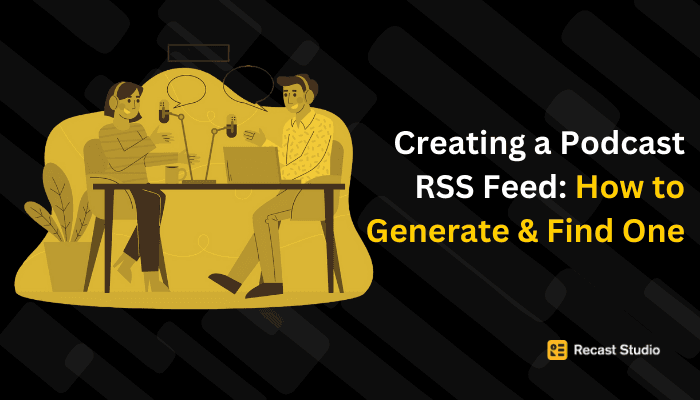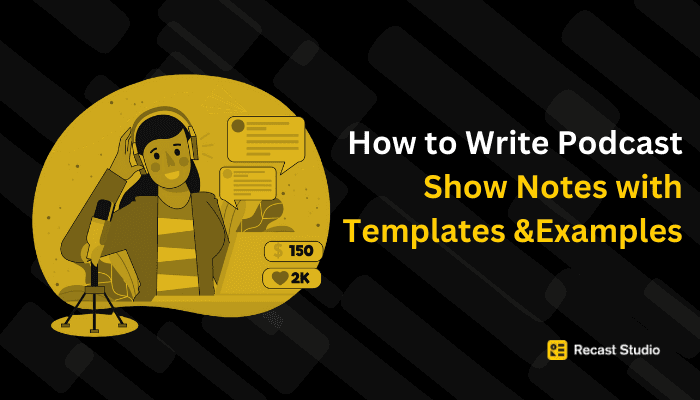Podcasting
Best Video and Audio Podcast Recording Software in 2024
Explore 2024's best video podcast recording software: Recast Studio, Davinci Resolve Studio, Adobe Premier Pro comparing audio-video quality and features.
8 ott 2024
Podcasting has rapidly grown into one of the most potent mediums for content creation. In 2024, the demand for high-quality video and audio recording software will be greater than ever.
Whether you’re a seasoned podcaster or just starting, selecting the best video podcast recording software is crucial for delivering professional-grade episodes. In 2024, podcasters need tools that provide high-quality audio and video while offering features that simplify post-production and content distribution.
This article explores and compares the top platforms regarding audio-video quality, features, user experience, and pricing.
Things to Keep in Mind While Selecting Podcast Recording Software
When choosing the right podcast recording software, it’s essential to consider a few key factors to ensure a smooth production process and high-quality results. Here are the most important features to keep in mind:
Audio and Video Quality: High-definition audio and video are non-negotiable for a professional podcast. Look for software that offers uncompressed audio formats (like 48kHz WAV) and supports high-resolution video recording (such as 4K or 8K).
Ease of Use: A user-friendly interface can make the recording smoother, especially if you're new to podcasting. Intuitive dashboards and simple navigation are essential.
AI-Powered Tools: while looking for the best video podcast recording software, look for AI-driven features like transcription, noise reduction, and content repurposing to save time and streamline post-production.
Collaborative Features: Platforms offering multi-user collaboration help teams work seamlessly.
Integration with Social Media: Direct sharing features allow easy promotion across various platforms.
Advanced Editing Tools: Built-in editing features can reduce the need for third-party software, making production faster and more efficient.
Top Podcast Recording Software in 2024
When selecting the best video podcast recording software, it is crucial to find software that meets your technical needs and suits your workflow. Whether you prioritize high-quality audio, ease of use, or content repurposing, the right software should support your unique podcasting style and goals. Here are the top podcast recording platforms for 2024.
Riverside.fm is a dependable platform for podcasters focused on high-quality audio and video recordings. It’s particularly useful for remote interviews, offering features that help ensure sound output. This makes it suitable for those looking to maintain consistency in their recordings.
Key Features:
High-Quality Audio and Video Recording: Riverside.fm offers uncompressed 48kHz WAV audio and 4K video, ensuring top-notch sound and visual quality. This makes it perfect for podcasters who prioritize professional-level production.
User-Friendly Dashboard: An intuitive, easy-to-navigate dashboard simplifies setting up episodes. Even beginners can get started without feeling overwhelmed by complex settings.
Progressive Upload and Live Streaming: Progressive upload prevents data loss by uploading your recordings in real time. In addition, Riverside.fm enables direct live streaming to social media platforms like YouTube, increasing your podcast's reach and engagement.
Magic Clips and AI Transcription: Magic Clips allows you to instantly create short, shareable clips from your recordings, which is ideal for social media promotion. AI transcription makes post-production easier, providing fast and accurate text for editing or creating show notes.
Riverside.fm offers a user-friendly dashboard and flexible pricing, making it a practical choice for podcasters focused on remote recording and social media integration. It delivers solid, professional-level output without added complexity, catering to those who prioritize ease of use in their recording process.
SquadCast.fm is a highly reliable platform for podcasters needing top-quality remote recordings. Its emphasis on separating audio tracks for each guest ensures a polished final product, making it reliable for interview-based podcasts.
Key Features:
Studio-Quality Audio: Provides nearly studio-quality sound by recording separate tracks for each guest, making editing and post-production seamless.
High-Quality Video: Offers high-definition video recording, perfect for visual or video podcast formats.
Progressive Uploads: Continuously saves recordings during sessions, ensuring no data loss, even in connection issues.
User-Friendly Interface: Features an intuitive layout with a ‘Green Room’ for pre-recording checks, making it easy to onboard guests and ensure everything runs smoothly.
Cloud Backups: Ensures that all recordings are securely backed up in the cloud, giving podcasters peace of mind with storage.
SquadCast.fm is perfect for podcasters who prioritize high-quality remote interviews and require robust audio and video recording capabilities.
Zencastr offers a solid option for podcasters focused on remote recordings and providing helpful post-production features. While it’s a reliable choice for capturing high-quality audio and video, it’s more suited for podcasters seeking straightforward solutions for their recording needs.
Key Features:
High-Quality Audio & Video: Supports 128k MP3, 16-bit 48k WAV audio, and 4K video recording, ensuring studio-quality podcast output.
AI-Powered Post-Production: Zencastr includes AI tools that automatically edit and enhance your recordings, simplifying the editing process.
Monetization & Analytics: Built-in monetization options and audience analytics tools allow podcasters to grow and manage their content.
Dark Mode & User-Friendly Dashboard: Offers a user-friendly interface with a Dark Mode option for extended usability.
Cloud Backups: Provides secure, automatic cloud backups, ensuring your recordings are safely stored.
Zencastr is ideal for podcasters who value high-quality remote recordings and seamless AI-driven post-production tools.
Additional Features and Considerations
When selecting the best video podcast recording software, it's essential to not only focus on the core functionalities but also to evaluate a few additional features that can significantly enhance your podcasting workflow:
Reliable Upload and Data Storage: A seamless uploading process and secure cloud storage are crucial for safeguarding your podcast recordings, especially when working with remote guests. Ensure that your platform offers progressive uploads and automatic backups to prevent data loss during recording.
Integration with Social Media and Other Platforms: Direct sharing capabilities with platforms like YouTube, Instagram, and Facebook can help expand your podcast’s reach. Integration with these platforms simplifies the promotion process by allowing you to publish content quickly without switching between multiple tools.
Advanced Editing and Post-Production Tools: While basic editing is helpful, advanced tools that support features like audio enhancement, transitions, and effects can give your podcast a professional finish. The ability to fine-tune your audio and video recordings post-production ensures your podcast maintains a high-quality standard.
Support and Customer Service Quality: A responsive and helpful support team can make all the difference, particularly if you encounter technical issues or need features. A platform with 24/7 customer support or an extensive knowledge base can save time and reduce frustration.
Recast Studio: The Ultimate Post-Production Solution
After recording your podcast, the next challenge is transforming it into multiple formats for distribution across different platforms. Recast Studio is designed to meet this exact need, offering powerful content repurposing tools that help podcasters make the most out of a single recording. Recast can create eye-catching video clips, social media posts, blog entries, and newsletters with just one podcast episode, amplifying your content’s reach and impact.
If you want to maximise the visibility and value of your podcast, Recast Studio is the perfect solution for streamlining your post-production process and promoting your episodes across multiple platforms.
Key Features:
AI-Powered Content Creation: Recast Studio's standout feature is its ability to automatically generate multiple content formats from one podcast episode. This includes video clips, blog entries, and email newsletters, which help creators reach wider audiences across different platforms without manually editing and producing each format. Watch this video on how to Repurpose your videos in Recast Studio. Content repurposing should be your tool for spreading your content across your audience.
Social Media Integration: With built-in templates tailored for platforms like Instagram, Facebook, and YouTube, podcasters can easily share promotional clips or full episodes. Automatic captions and branding options simplify customizing content for various audiences. Also, explore how AI-driven podcast clips can revolutionize your social media outreach.
Simple Clip Editor: The drag-and-drop editor allows users to fine-tune AI-generated clips, ensuring the content aligns with their branding and style. You can easily adjust video lengths, insert transitions, and tweak captions for consistency.
Audio Enhancements: Recast Studio allows you to quickly enhance your audio quality by removing background noise, balancing sound levels, and adjusting the volume of each speaker. These tools ensure your podcast sounds professional, even if recorded in a less-than-ideal environment.
Customizable Intros and Outros: With Recast Studio, you can create and customize professional intros and outros, complete with music, voiceovers, and sound effects. This helps give your podcast a cohesive and polished sound, enhancing the listener experience.
Video Integration (For Video Podcasts): If you’re recording a video podcast, Recast Studio’s video editing capabilities allow you to sync video and audio, add transitions, overlays, and text, and export high-quality video files for platforms like YouTube or social media.
Subtitles and Captions: Recast Studio allows you to automatically generate subtitles and captions for your podcast, making your content more accessible and engaging. This is particularly useful if you share video clips or want to reach a broader audience with accessible content. You can learn How To Add Open Captions To Your Video to automatically add open captions to your video in minutes using Recast Studio.
Collaboration Tools: Recast Studio also offers collaboration features, allowing teams to collaborate on podcast editing projects. You can share your projects with collaborators, leave comments, and edit in real-time, making the process more efficient.
Recast Studio automates content repurposing, turning podcasts into video clips, social posts, and more with minimal effort. Its AI-powered tools, user-friendly editing interface, and ready-to-use templates make it ideal for podcasters looking to maximize their content reach across various platforms without extensive manual work. It's an efficient, all-in-one solution for streamlining podcast production and distribution.
Conclusion
As video podcasting continues to grow in popularity, choosing the right tools can make or break your content’s success. Whether you need professional-grade post-production, seamless remote interviews, or a way to repurpose content efficiently, the right software plays a crucial role. Ultimately, the best video podcast recording software’s choice depends on your podcast’s goals and workflow.
In 2024, Recast Studio has become the go-to solution for podcasters looking to create, edit, and repurpose video podcast content efficiently. With its AI-powered automation and seamless integration with social media platforms, Recast Studio enables you to produce professional-quality content without complex post-production tools.
Just let it do the heavy lifting while you focus on your content.
So, Ready to repurpose, refine, and rise? Try Recast Studio and see the difference for yourself!
Latest articles
Ai Powered
Marketing Assistant for Your Podcast
A generative AI tool that automatically turns your podcast episode into short video clips & writes show notes, blog posts, social media posts and more in minutes.