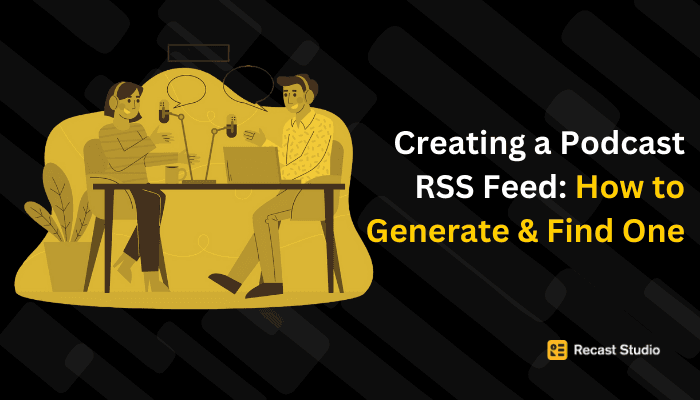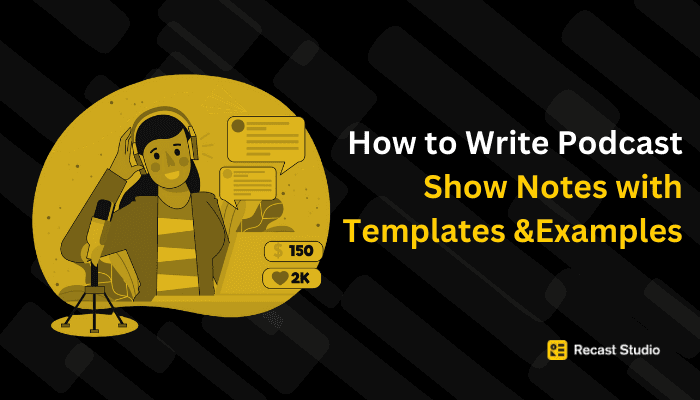Podcasting
How to create Notebook LM Podcast
Create podcast-style audio discussions from your blog posts, research papers and more
Last Updated:
22/02/2025
Have you ever wished you could turn your research notes or articles into an engaging podcast? Well, thanks to Google's latest innovation, Notebook LM, that dream is now a reality. In this blog post, we'll explore how to use Notebook LM to create podcasts from text sources, a feature that's set to revolutionize the way we consume and process information.
Notebook LM is more than just a note-taking app. It's a powerful AI-driven tool that can analyze documents, answer questions, and now, even create podcast-style audio discussions. The game-changing feature we're focusing on today is called Audio Overview, and it's about to make your learning and research experience a whole lot more interesting.
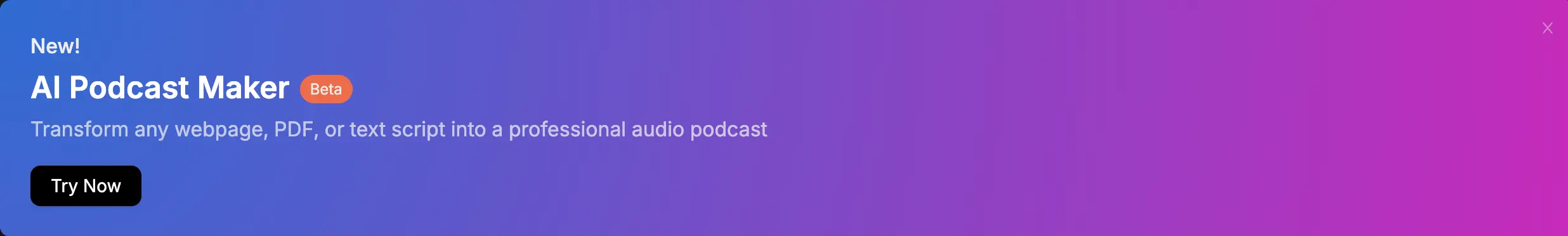
What is Notebook LM?
Before we dive into the podcast creation process, let's take a moment to understand what Notebook LM is all about.
Notebook LM is Google's AI-powered document analysis tool. Think of it as your personal research assistant, always ready to help you make sense of complex information. Here's what makes Notebook LM special:
Document Upload: You can upload various types of documents, including research papers, articles, and even Google Slides presentations.
Intelligent Analysis: Once you've uploaded your documents, Notebook LM becomes an instant expert on that content. It can answer questions, provide summaries, and offer insights based on the information in your uploads.
Conversational Interface: Instead of just reading through text, you can have a conversation with Notebook LM about your documents. Ask questions, request clarifications, or dive deeper into specific topics.
Citation Support: Notebook LM provides inline citations, making it easy to track where information is coming from and fact-check when necessary.
Privacy-Focused: Your personal data uploaded to Notebook LM is never used to train the AI, ensuring your research and ideas remain private.
Multimodal Capabilities: Thanks to its integration with Gemini 1.5, Notebook LM can now handle various types of content, including text, images, and slides.
Now that we have a good understanding of what Notebook LM is, let's explore its exciting new feature: Audio Overview.
Want to convert web URLs, PDFs, and text into engaging audio conversations with custom voices and full control over script generation? 🔥 Try PodcastMaker by Recast Studio
Understanding the Audio Overview Feature
Audio Overview is Notebook LM's latest experimental feature, and it's causing quite a stir in the world of AI and content creation. Here's what you need to know:
👉 Convert Notebok LM audio to video
What it does:
Audio Overview takes the documents you've uploaded to Notebook LM and transforms them into a lively podcast-style discussion between two AI hosts. These hosts summarize your material, make connections between different topics, and even engage in light banter to keep things interesting.
How it works:
Visit NoteBook LM and sign in with your Google account
Step #1: Upload your documents to Notebook LM
After signing in, you create a new Notebook and upload your source. The Supported file types are PDF, .txt, and Markdown. You can upload the files from your local computer or connect your Google Drive account to directly pull the sources from there. You can also enter a URL to fetch the content of that page to add as a source.
UPDATE 1: 09-26-2024
Now Notebook LM supports YouTube and public audio files as input. Learn more about it here
You can add up to 50 sources in a single Notebook.
UPDATE 2:
Interactive Audio Overviews: Building upon the Audio Overview feature, users can now engage in real-time conversations with AI hosts. During these interactive sessions, you can ask questions and receive personalized responses, transforming passive listening into an active learning experience.
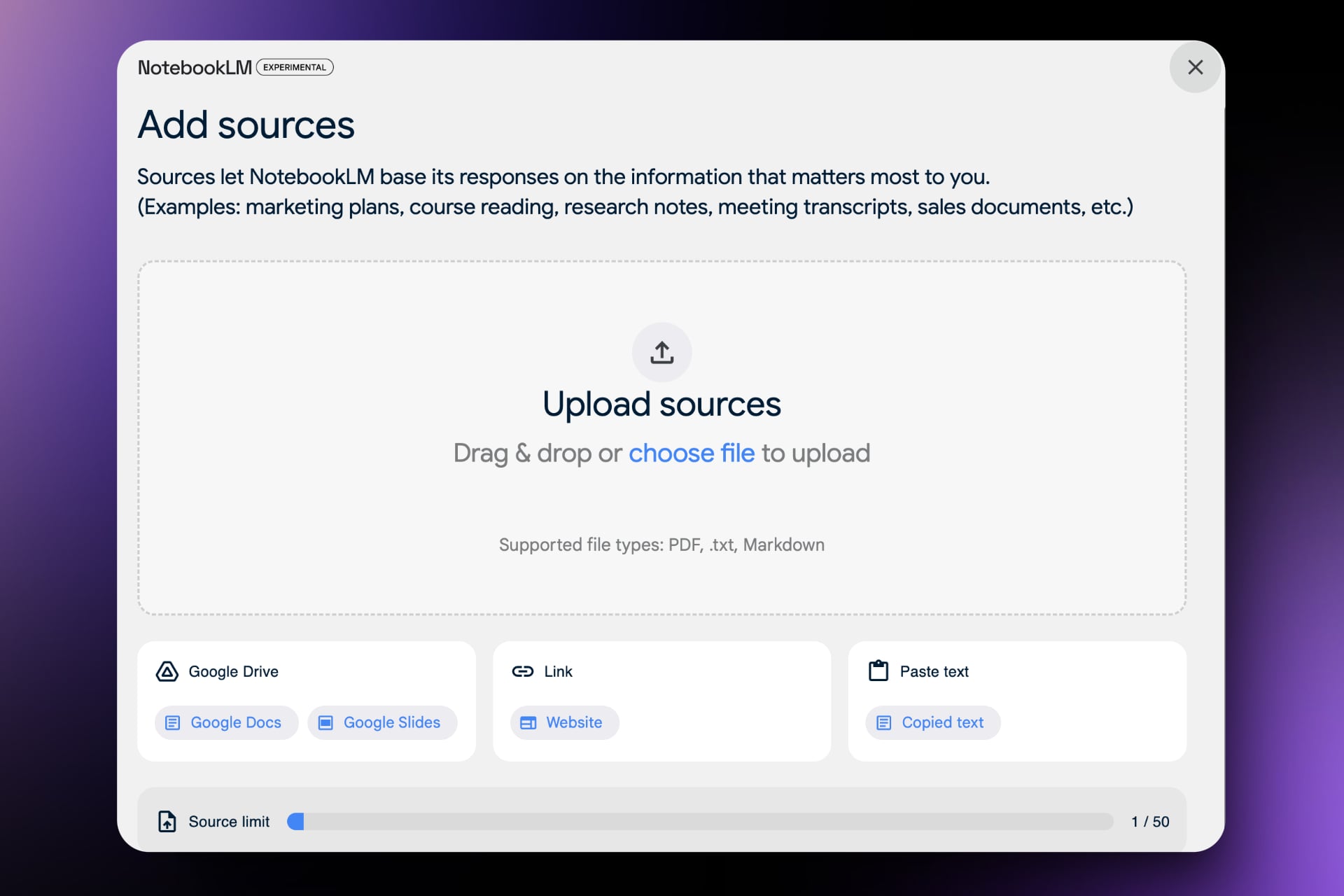
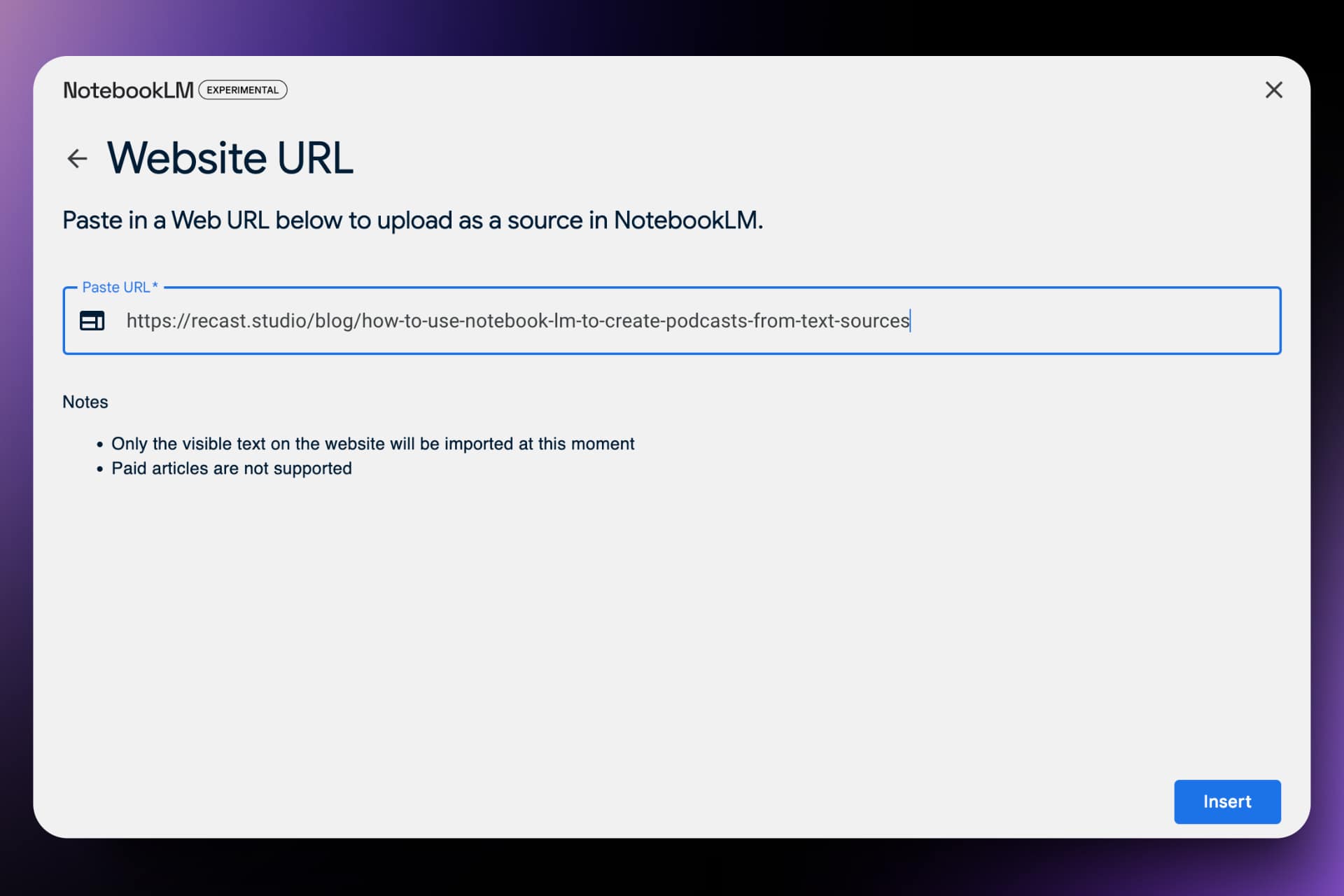
Step#2: Generate Deev Dive audio overview
Once you create a Notebook and add your sources. You will enter your Notebook. Here you can ask questions about your sources and generate various content. On this screen find the Audio Overview section and click on the generate button. Two AI hosts will analyze your content and create a conversation around it.
Currently, it works in English only with two hosts.
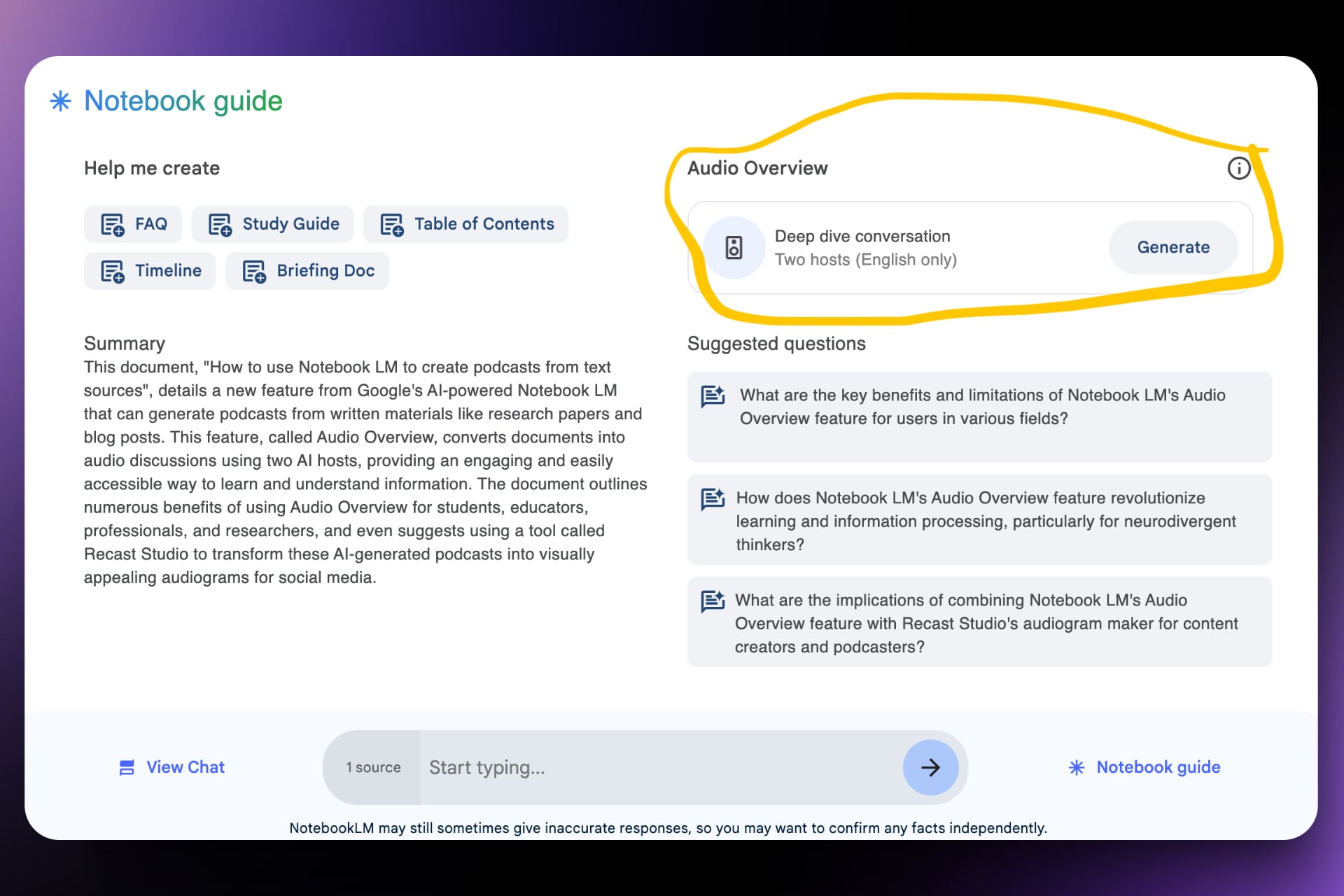
Step#3: Download your file
The result is an audio file that you can listen to or download for later.
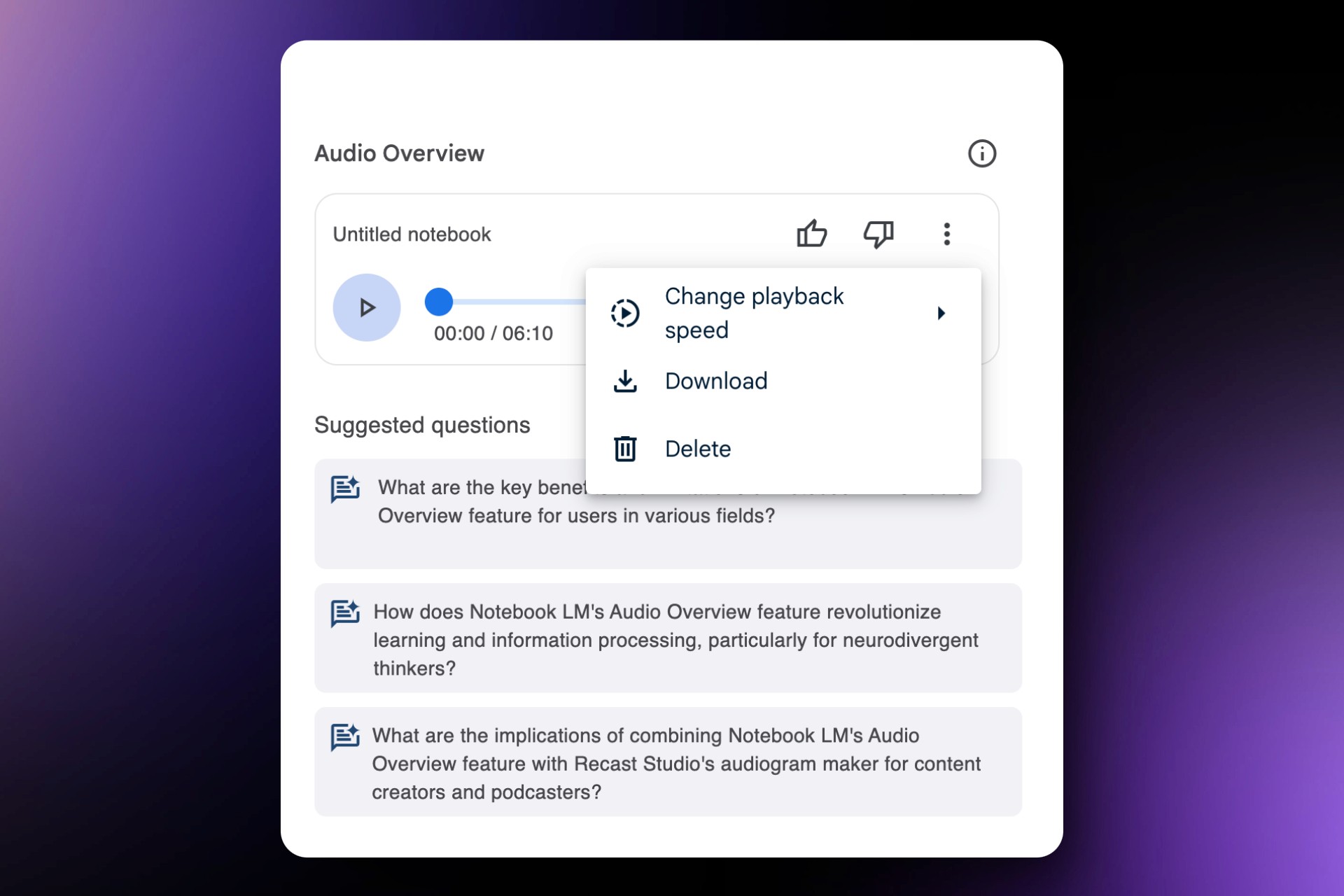
Here is an example podcast episode created using Notebook LM from the home page of Recast Studio.
Enhancing Your Notebook LM Podcast with Recast Studio's Audiogram Maker
After creating your podcast using Notebook LM's Audio Overview feature, you can take it a step further by converting it into an engaging audiogram using Recast Studio's audiogram maker. This powerful tool allows you to transform your audio content into visually appealing videos, perfect for sharing on social media and increasing your podcast's reach.
Audiograms are short, animated videos that combine audio clips with visual elements such as waveforms, captions, and images. They offer several benefits:
Increased engagement on social media platforms
Improved accessibility for viewers who prefer visual content
Enhanced discoverability through video-friendly algorithms
Recast Studio offers an AI-powered audiogram generator that simplifies the process of creating eye-catching audiograms. It's designed to help podcasters leverage the power of video even for their audio content, boosting social engagement and increasing conversion rates.
Step-by-Step Guide to Creating an Audiogram
Uploading Your Notebook LM Podcast:
Download the Audio Overview file from Notebook LM
Visit Recast Studio's website and upload your audio file
Choose the most impactful segment of your podcast for the audiogram
Selecting the Audiogram Style:
Browse through Recast's variety of templates
Choose a style that aligns with your brand or podcast theme
Personalizing Your Audiogram:
Use Recast's intuitive interface to customize your audiogram
Adjust animations, colors, fonts, and images
Fine-tune subtitles for accuracy and readability
Advantages of Using Audiograms for Podcast Promotion
Visual Engagement: Audiograms transform your audio into visually appealing content, capturing more attention on social media platforms.
Accessibility: They make your podcast content accessible to a wider audience, including those who prefer visual content.
SEO Benefits: Audiograms can improve your content's online visibility by providing text for search engines to index.
Efficiency: Quickly create promotional content without compromising on quality.
Tips for Maximizing the Impact of Your Audiogram
Keep it short: Aim for 30-60 seconds to maintain viewer interest
Choose compelling quotes: Select the most intriguing or thought-provoking segments of your podcast
Brand consistency: Ensure your audiogram design aligns with your podcast's visual identity
Optimize for different platforms: Create variations of your audiogram for various social media channels
Include a call-to-action: Encourage viewers to listen to the full episode or subscribe to your podcast
By combining the innovative Audio Overview feature of Notebook LM with Recast Studio's audiogram maker, you can create a powerful promotional tool for your podcast. This combination allows you not only to generate engaging audio content but also to present it in a visually appealing format that's perfect for today's social media-driven world.
Benefits for users:
Enhanced Learning: For many people, listening to a conversation is more engaging and memorable than reading text.
Time-Saving: Instead of reading through long documents, you can listen to a summary while doing other tasks.
Accessibility: This feature can be particularly helpful for those with reading difficulties or visual impairments.
Idea Generation: Hearing your content discussed can spark new ideas or perspectives you might not have considered.
Portable Learning: You can download the audio and take your learning on the go, perfect for commutes or workouts.
The Audio Overview feature is transforming how we interact with and absorb information from our documents. In the next section, we'll walk through how to use this feature step-by-step.
Use Cases and Applications
Notebook LM's Audio Overview feature offers a versatile tool that can benefit various user groups. Let's explore some specific use cases and applications:
A. For Students and Educators
Enhanced Learning Experience:
Students can convert complex study materials into engaging audio discussions, making it easier to grasp difficult concepts.
The conversational format helps in retaining information better, especially for auditory learners.
Study Guide Creation:
Quickly generate audio summaries of lecture notes, textbook chapters, or research papers.
Use these summaries for revision before exams or to reinforce key points.
Accessibility:
Provides an alternative learning method for students with reading difficulties or visual impairments.
Allows for multitasking, enabling students to review materials while commuting or doing other activities.
Lesson Planning:
Teachers can use Audio Overview to create engaging audio content for flipped classroom models.
Simplify complex topics into digestible audio formats for students.
B. For Professionals and Researchers
Efficient Document Analysis:
Quickly digest long reports, research papers, or industry analyses.
Extract key insights from multiple sources without extensive reading.
Meeting Preparation:
Generate audio summaries of important documents to review before meetings.
Create briefing materials for team members in an easily consumable format.
Continuous Learning:
Stay updated on industry trends by converting articles and whitepapers into audio content for on-the-go learning.
Research Synthesis:
Combine multiple research sources and generate a comprehensive audio overview to identify patterns and connections.
C. For Content Creators and Podcasters
Content Ideation:
Use Audio Overview to brainstorm ideas for new podcast episodes or content pieces.
Analyze trending topics and generate discussion points for shows.
Script Development:
Convert research notes into conversational audio to help structure podcast scripts.
Use the AI-generated banter as inspiration for natural-sounding dialogue.
Supplementary Content:
Create audio summaries of blog posts or articles to offer as bonus content for listeners.
Develop quick, informative audio pieces to share on social media platforms.
Interview Preparation:
Generate audio discussions based on an interviewee's background or recent work to prepare for interviews.
Limitations and Considerations
While Notebook LM's Audio Overview feature is undoubtedly innovative and useful, it's important to be aware of its current limitations and considerations. Understanding these factors will help users make the most of the tool while maintaining realistic expectations.
A. Current Limitations of the Feature
Processing Time: For large notebooks with extensive source material, generating an Audio Overview can take several minutes. This may not be ideal for users who need quick, on-the-spot summaries.
Language Restrictions: As of now, the AI hosts in the Audio Overview feature only speak English. This limits its accessibility for non-English speakers or those working with multilingual content.
Inability to Interrupt: Unlike a real conversation, users can't currently interrupt or ask follow-up questions during the AI-generated discussion. This lack of interactivity may limit the depth of understanding for some users.
Limited Scope: The Audio Overview reflects only the information from the sources you've uploaded. It doesn't provide a comprehensive view of a topic beyond your provided materials.
B. Accuracy and Fact-Checking
Potential for Inaccuracies: Google has explicitly warned that the AI hosts can "sometimes introduce inaccuracies" in their discussions. This underscores the importance of not relying solely on the Audio Overview for critical information.
Need for Verification: Users should always cross-reference the information presented in the Audio Overview with their original sources. Notebook LM has introduced features to make fact-checking easier, such as inline citations within AI responses.
Context Sensitivity: The AI-generated conversations may not always capture the nuances or sensitivity of certain topics. The "banter" style of the podcast format might not be appropriate for all types of content, especially serious or sensitive subjects.
Not a Substitute for Comprehensive Research: While the Audio Overview can be a valuable tool for summarizing and understanding uploaded content, it should not be considered a replacement for thorough, human-led research and analysis.
Evolving Technology: As an experimental feature, users should expect ongoing changes and improvements. What may be a limitation today could be addressed in future updates.
To make the most of Notebook LM's Audio Overview feature, users should:
Use it as a supplementary tool rather than a primary source of information
Always verify key points against original sources
Be aware of the feature's limitations when using it for academic or professional purposes
Provide feedback to Google to help improve the feature over time
By keeping these limitations and considerations in mind, users can effectively leverage Notebook LM's Audio Overview while maintaining the integrity of their research and information processing.
The Impact of Notebook LM on Learning and Information Processing
Notebook LM's Audio Overview feature is not just a technological novelty; it represents a significant leap forward in how we interact with and process information. This tool has the potential to revolutionize learning and information processing in several key ways:
A. Benefits for Neurodivergent Thinkers
Auditory Learning Support: For individuals with dyslexia or other reading difficulties, the Audio Overview feature provides an alternative way to absorb information. By converting text into a conversational format, it caters to those who learn better through listening rather than reading.
Non-Linear Information Processing: Neurodivergent thinkers often process information in non-linear ways. Notebook LM's ability to make connections between different parts of the text and present them in a discussion format aligns well with this thinking style, making it easier to grasp complex concepts.
Reduced Cognitive Load: By presenting information in a more digestible, conversational format, Notebook LM reduces the cognitive load associated with processing large amounts of text. This is particularly beneficial for those who struggle with attention or information overload.
Flexibility in Learning Styles: The tool accommodates different learning preferences, allowing users to switch between reading text and listening to audio, catering to individual needs and enhancing overall comprehension.
B. Enhancing Engagement and Comprehension
Interactive Learning Experience: The podcast-style format creates a more engaging learning experience. The back-and-forth dialogue between AI hosts helps maintain interest and makes the content more memorable.
Improved Information Retention: By presenting information in a conversational manner, Notebook LM taps into the power of storytelling and dialogue, which are known to improve information retention and recall.
Contextual Understanding: The AI hosts in Audio Overview don't just recite information; they provide context, make connections, and offer insights. This helps users understand not just the facts, but also their relevance and relationships to other concepts.
Multitasking Capability: The audio format allows users to engage with content while performing other tasks, making it easier to integrate learning into daily routines.
Repetition Without Boredom: Users can listen to the generated podcasts multiple times without the fatigue that often comes with re-reading text, reinforcing learning through repetition.
Accessibility: For individuals with visual impairments or those who prefer auditory learning, this feature makes complex information more accessible.
Language Learning Support: While currently limited to English, the conversational format can be particularly helpful for language learners, providing context and natural language use that can aid in comprehension and vocabulary acquisition.
By transforming static text into dynamic, engaging audio content, Notebook LM is not just changing how we access information, but also how we process and internalize it. This tool has the potential to make learning more inclusive, efficient, and enjoyable for a wide range of users, from students and professionals to lifelong learners of all types. As AI technology continues to evolve, we can expect even more sophisticated and personalized learning experiences that cater to individual cognitive styles and preferences.
Conclusion
As we've explored throughout this post, Notebook LM's Audio Overview feature represents a significant leap forward in how we interact with and digest information. This innovative tool from Google is not just another AI gimmick; it's a powerful ally in our quest for knowledge and understanding.
Notebook LM transforms static documents into interactive, conversational experiences.
The Audio Overview feature creates podcast-style discussions from your uploaded sources.
It's particularly beneficial for neurodivergent thinkers, auditory learners, and those who process information non-linearly.
The tool has wide-ranging applications in education, business, research, and content creation.
While it has some limitations, such as potential inaccuracies and language constraints, its benefits are substantial.
If you haven't yet experienced the power of Notebook LM and its Audio Overview feature, now is the time to dive in. Whether you're a student grappling with complex texts, a professional analyzing dense reports, or a content creator looking for new ways to engage your audience, this tool has something to offer you.
Remember, the future of learning and information processing is not just about consuming more content—it's about interacting with that content in ways that suit our individual thinking styles. Notebook LM is at the forefront of this revolution, making information more accessible, engaging, and memorable.
So, take the plunge. Upload your documents, generate your first Audio Overview, and experience the thrill of hearing your research come to life in a dynamic, conversational format. You might just find that it changes the way you approach learning and information analysis forever.
As AI continues to evolve, tools like Notebook LM will undoubtedly become more sophisticated and tailored to our needs. By engaging with these technologies now, you're not just improving your current workflow—you're preparing yourself for the future of information processing.
Latest articles
Ai Powered
Marketing Assistant for Your Podcast
A generative AI tool that automatically turns your podcast episode into short video clips & writes show notes, blog posts, social media posts and more in minutes.