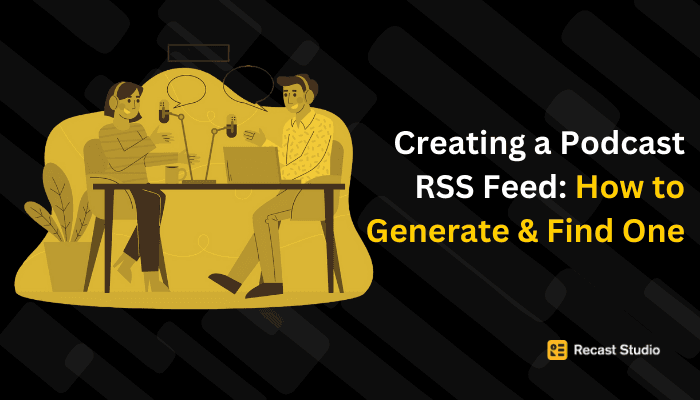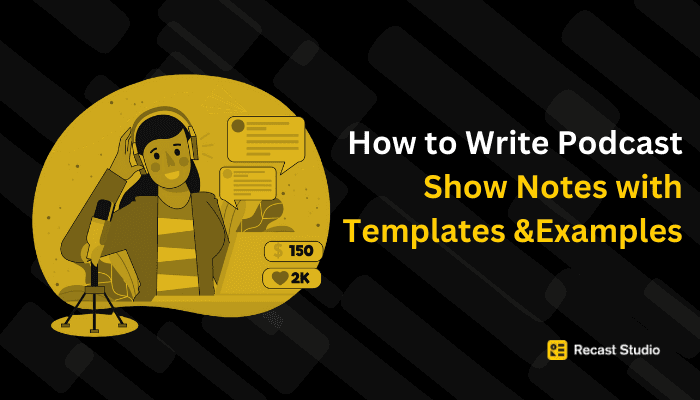How to Make Gary Vee Style Video
We will summarize the components of Gary Vee's video style and show how you can recreate it in a few minutes.
11 lug 2022
You must be living under a rock if you do not know Gary Vaynerchuk, a.k.a. Gary Vee. He runs one of the world’s most prominent digital media companies Vayner Media.
Gary Vee’s video style is distinctive and recognizable but simple at the same time. We will summarize the components of Gary Vee’s video style and show how you can recreate it in a few minutes.
Let's Break Down Each Component Of The Gary Vee-Style Video
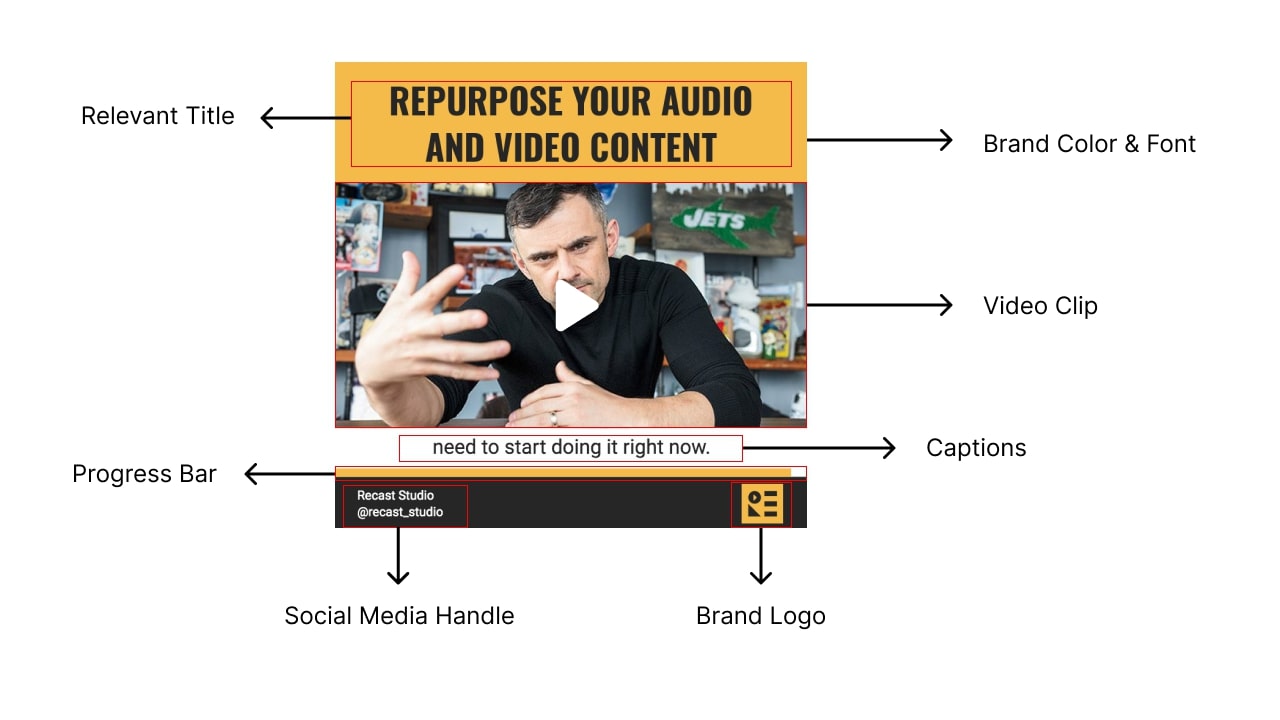
The Video Clip
Take out an important highlight from your original video, or just record a short selfie video.
Video Title
Put a relevant and catchy title that provides context to the audience before they click the play button.
Captions(Subtitles)
Captions are one of the most critical components of the Gary Vee-style video. You have only 3-5 seconds to catch your audience’s attention captions are key to that.
Use open captions(Burn-in captions) so that you can style them according to your brand identity and animations if needed.
Progress Bar
Add a progress bar to indicate to your audience how long your video will be. A progress bar increases engagement on social media sites like Instagram and Twitter.
Consistent Brand Identity
Use colors, fonts, logos, and other elements representing your brand. Try using the same theme for all your videos so your audience can instantly recognize it while scrolling through their feed.
Here's How You Can Make A Gary Vee-Style Video In 3 Steps
Create a free account on Recast Studio and click on the Create Videogram button. Follow these simple steps to create an engaging Gary Vee-like video.
Step #1 - Upload Video
After you upload your video, Recast will automatically transcribe and extracts the most engaging highlights from your episode to create Gary Vee-like short video clips. You can create clips manually by selecting the text in the transcript.
Step #2 - Choose A Template
Recast Studio offers a variety of Gary Vee-style templates with attractive visual imagery for every post of yours,
These templates are highly customizable, and you can easily change the font, colours, text, and images.
Step #3 - Customize Your Video
Simple & intuitive interface so that you can stay on brand. Change waveform animation, Colors, fonts, and images & edit subtitles.
Step #4 - Download And Share
Preview your video and click the “download” button to render your final video. You will get a Gary Vee-style video in mp4 format in a few minutes. Upload it on social media and create more formats by resizing the video using Recast Studio.
Latest articles
Ai Powered
Marketing Assistant for Your Podcast
A generative AI tool that automatically turns your podcast episode into short video clips & writes show notes, blog posts, social media posts and more in minutes.