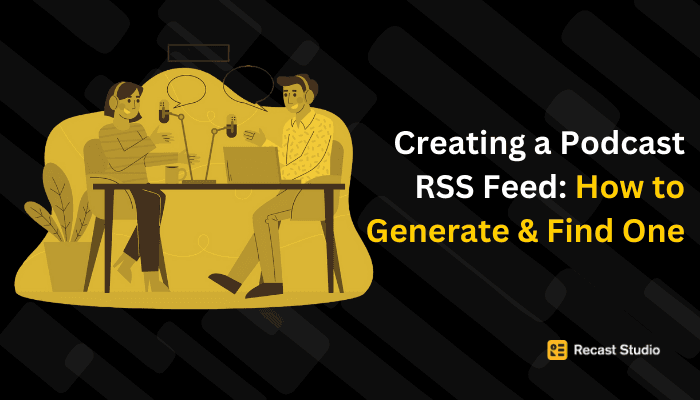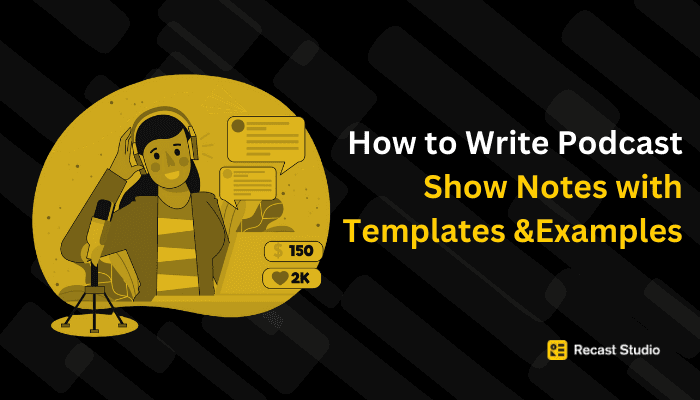Podcasting
How to Make Podcast Clips for Social Media (Using AI)
Explore how AI-driven podcast clips can revolutionize your social media outreach. Leverage cutting-edge tools from Recast Studio to captivate and expand your audience effortlessly.
5 apr 2024
Are you aware of just how crowded the podcasting field has become? Well, recent figures place the count at an astounding 3 to 4 million globally. With so many options, it can be a real challenge for podcasts to reach their intended audience. So, what sets a successful podcast apart? The answer lies in harnessing the power of podcast clips crafted for social media.
These clips are more than just sound bites; they're the key to capturing listener interest and boosting your show's profile. And now, AI tools like the ones offered by Recast Studios are making creating these engaging clips simpler than ever. This technology transforms your full episodes into share-worthy moments, which is perfect for the fast-paced world of social media.
Now, let us explore how AI can help you turn potential listeners into loyal fans with suitable podcast clips.
What Are Podcast Clips?
Podcast clips are short, engaging segments from a longer podcast episode. They're designed to be shared on social media platforms, offering a glimpse into the episode's content. But what makes these clips so unique? Well, these are perfect for generating interest and drawing listeners.
Why Use Podcast Clips for Social Media?
Reach: They can significantly extend your podcast's reach, enticing a wider audience.
Engagement: Clips create engagement, sparking curiosity and discussions among listeners.
Accessibility: Makes content more accessible, providing a quick and easy way to consume highlights.

Why Should You Use AI for Your Podcast Clips?
When you are planning to generate these clips, quality is important. At the same time, ensuring a speedier process is necessary. Why? Well, this will help you save time and focus on growing your podcast. Hence, using AI can be helpful. The prime benefits are:
Efficiency: One of the most compelling advantages of using AI for podcast clips is its remarkable efficiency. What used to take hours can now be accomplished in minutes. This further allows podcasters to focus on content creation rather than getting bogged down by the technicalities of clip production.
Customization: AI tools come with a plethora of customization options. This further enables creators to create podcast clips that resonate with their brand and audience.
Whether tweaking the visuals for Instagram or adjusting the duration for Twitter, AI makes it easy to share podcast clips. This will, in turn, allow for sharing across various platforms without compromising on quality or consistency.Accessibility: Enhancing accessibility is another critical benefit. With features like auto-generated subtitles, AI helps ensure these clips are inclusive. Additionally, it allows people with hearing impairments to engage with your content. Likewise, this inclusivity broadens your audience and reflects positively on your brand's values.

How to Make Podcast Clips Using AI: Step-by-Step Guide
While knowing the benefits is important, understanding the steps to create podcast clips is crucial, too. So, here are the main steps to create clips with AI:
Step 1: Selecting Your Podcast Episode
Start with content that sparked interest or generated buzz. Analyze your podcast analytics to identify episodes with high engagement or topics. Finally, ensure that the topic resonates with your audience.
Step 2: Using AI Podcast Clip Maker Tools
Explore AI tools like Recast, Descript, Headliner, or Audiogram to create your clips. These platforms offer intuitive interfaces and powerful features. Using these, you can finally turn your selected segments into engaging clips.
Step 3: Customizing Your Clips for Social Media
Each social platform has its own vibe and audience preferences. Customize your clips for platforms like Instagram, Twitter, or LinkedIn. Additionally, keep in mind the ideal length and format for each.
Step 4: Adding Captions and Visuals
Now, enhance your clips with eye-catching visuals and ensure they are accessible by adding captions. You can further use AI tools to automate this process. This will make your clips not only more engaging but also inclusive.
Step 5: Sharing Your Podcast Clips on Social Media
Now, it's time to share your masterpiece. But don't just post and forget. Engage with your audience and respond to comments. Ultimately, ensure to analyze the performance of your clips to refine your strategy.

What Should You Do When Sharing Podcast Clips on Social Media?
Sharing podcast clips on social media is an art and science that, when done correctly, can significantly amplify your podcast's reach and listener engagement. But how can you do that? Well, we have listed some best practices to maximize the impact of your clips:
1. Choose the Right Platform
Different social media platforms cater to different audiences and content preferences. Instagram and TikTok are ideal for short, visually engaging clips, often with a creative or humorous angle.
LinkedIn suits more professional or educational content, while Twitter is perfect for sparking discussions or sharing thoughts on trending topics. Select platforms that align with your podcast’s theme and target audience.
2. Optimize for Each Platform
Each social media platform has its unique specifications and user behaviors. How to make podcast clips for Instagram involves focusing on visually appealing, concise content, usually under 30 seconds, and utilizing features like Stories and Reels.
For platforms like Facebook and LinkedIn, slightly longer clips that provide valuable insights or thought-provoking content can perform better. So, comparing these platform-specific needs is important.
Always ensure your clips are optimized for the platform you're posting on, considering aspect ratios, video lengths, and caption requirements.
3. Engage With Your Audience
Social media is a two-way street. When you share such clips, make sure to engage with your followers. Furthermore, you should respond to the comments, ask questions, and encourage discussions around your clip's topic.
This not only boosts your social media algorithm performance but also helps build a community around your podcast.
4. Use Captivating Captions and Hashtags
A compelling caption can distinguish between a user scrolling past or stopping to watch your clip. This is why you must pair your podcast clips with captions that provoke curiosity, offer value, or invoke a reaction.
Hashtags increase your visibility to non-followers interested in your content themes. Researching trending and relevant hashtags for each podcast clip will further help to maximize reach. Additionally, add a proper call-to-action so that your audience can be aware of what to do next.
5. Schedule Your Posts
Timing is crucial. So, how can you know the right time to post? Well, for this, social media analytics tools are utilized. Further, these tools will help to identify when your audience is most active and schedule your posts accordingly.
This ensures your podcast clips receive maximum exposure. Tools like Buffer and Hootsuite can help manage and automate this process which makes it easier to maintain a consistent posting schedule.
6. Cross-Promote Between Platforms
Leverage your presence across different platforms to maximize your podcast clips' visibility. If a clip is performing well on one platform, share it on others but with necessary adjustments for platform optimization. This not only increases your content's reach but also introduces your podcast to diverse audience segments.
Additionally, this will help you tap into the unexplored areas necessary for growth.
7. Analyze and Adapt
Finally, always keep an eye on the performance of your shared clips. Most social media platforms provide analytics that can give you insights into which types of clips are performing best, what times are most effective for posting, and how your audience engages with your content.
Use this data to refine your strategy, experiment with different types of content, and continuously improve the effectiveness of your social media efforts.
Conclusion
Podcast clips are indeed your secret weapon in the crowded world of social media. They encapsulate the essence of your podcast, thereby offering a gateway for new listeners to discover your content.
With AI, creating these clips has never been more accessible or more creative. Finally, it is time to harness the power of AI to share podcast clips, engage with a broader audience, and leave a lasting impact on the digital landscape.
Frequently Asked Questions about Podcast Clips
How to Make Podcast Clips?
Select engaging parts of your podcast, then use AI tools to edit and enhance these segments into shorter clips. Finally, tailor them for social media platforms.
Can You Monetize Podcast Clips on YouTube?
Yes, you can monetize podcast clips on YouTube if they meet the platform's monetization criteria. This includes copyright compliance, meeting content guidelines, and lastly, having enough watch hours and subscribers.
Are Podcast Clips Copyrighted?
Yes, podcast clips are copyrighted material. However, you can use them for promotional purposes, share them on social media, or even monetize them under certain conditions, assuming you have the right to the original content.
How to Make Podcast Clips for Instagram?
Use AI tools to create short and engaging clips from your podcast. Then, add visually appealing captions and graphics. Lastly, ensure they're formatted correctly (e.g., square or vertical videos) to meet Instagram's platform standards.
Latest articles
Ai Powered
Marketing Assistant for Your Podcast
A generative AI tool that automatically turns your podcast episode into short video clips & writes show notes, blog posts, social media posts and more in minutes.