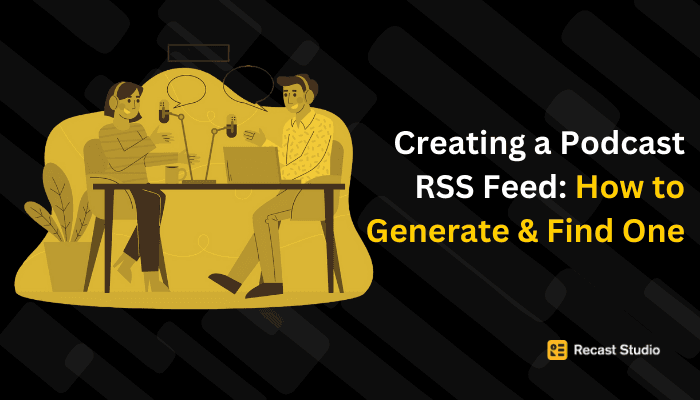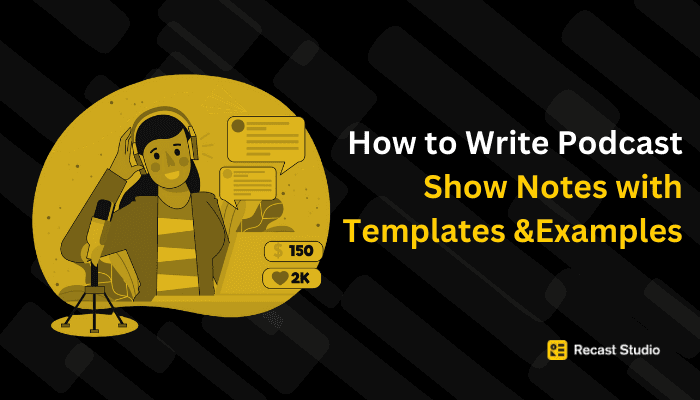Top OpusClip Alternatives in 2024
Discover the best OpusClip alternatives for 2024. Compare Recast.studio, InVideo, and more. Find the perfect video editing tool for your needs today.
4 giu 2024
Looking for the best OpusClip alternatives to improve your video editing experience? You've come to the right place. Whether you're a content creator, marketer, or hobbyist, finding the right tool can make all the difference in producing high-quality, engaging videos.
As we all know, video content continues to dominate the digital landscape, with over 85% of businesses using video as a marketing tool in 2024. From YouTube influencers to corporate presentations, the demand for seamless and efficient video editing solutions is skyrocketing.
OpusClip has been a popular choice, but it's not the only player in the game. Numerous tools offer unique features that might better suit your needs.
In this article, we'll explore the top five OpusClip alternatives, delving into their features, advantages, and disadvantages. Therefore, by the end, you'll have a clearer picture of which tool might be the perfect fit for your video editing projects.
So, let's dive in and discover the best options available.
What is OpusClip?

OpusClip is a versatile video editing tool designed to simplify the process of creating professional-quality videos. Known for its user-friendly interface and robust feature set, OpusClip caters to a wide range of users, from beginners to experienced video editors.
Moreover, the platform offers various editing tools that allow users to cut, trim, merge, and enhance video footage with ease.
One of the standout features of OpusClip is its extensive library of pre-made templates and effects. Additionally, OpusClip supports multiple video formats and resolutions, making it compatible with a variety of devices and platforms.
Furthermore, OpusClip also integrates with popular social media platforms. As a result, it allows users to directly upload their edited videos to sites like:
YouTube,
Facebook, and
Instagram.
In short, whether you're creating a short clip for social media or a detailed video presentation, OpusClip offers the tools needed to bring your vision to life.
Why Do You Need OpusClip?

In this fast-paced world of digital content creation, having a reliable video editing tool is crucial. OpusClip provides a comprehensive suite of features that cater to both novices and seasoned professionals. Additionally, its intuitive interface allows users to quickly grasp the basics of video editing, while its advanced tools enable more complex projects.
Moreover, OpusClip's extensive library of templates and effects is another compelling reason to choose this tool. With a wide array of:
Pre-made transitions,
Filters, and
Overlays, users can easily add a professional touch.
As a result, this feature is particularly beneficial for those who need to create engaging content rapidly, such as marketers and social media influencers. The ability to quickly produce polished videos can significantly boost your content's impact and reach.
Furthermore, OpusClip's integration with popular social media platforms streamlines the publishing process.
However, despite its many strengths, OpusClip does have some drawbacks. Some users may find its feature set limiting compared to more advanced editing software, and there may be occasional performance issues with large projects.
Additionally, the cost of premium features might be a consideration for budget-conscious users. Therefore, if these limitations are a concern, exploring the alternatives mentioned below could provide the perfect solution for your video editing needs.
Top 5 OpusClip Alternatives
Before we dive into the alternatives to OpusClip, let’s look at their key details.
Here is a comparison table for the top 5 OpusClip alternatives:

Recast.studio
One of the best OpusClip alternatives is Recast.studio. It is an innovative podcast editing tool designed to make video creation effortless and efficient. Furthermore, it caters to a broad range of users, from beginners to professionals. Its AI shorts feature is the highlight of the tool that automatically creates multiple short videos in a single click with the help of AI.
Additionally, Recast Studio is also known for its AI-based features that help with repurposing. You can learn more about repurposing here.
Features:
AI-Powered Editing: Utilizes artificial intelligence to streamline editing tasks.
Templates and Themes: A wide selection of pre-made shorts and audiogram templates and themes for quick video creation.
Subtitles: The automatic subtitle generator uses AI to create subtitles in a single click.
Social Media Integration: Direct publishing to platforms like YouTube, Facebook, and Instagram.
Advantages:
Ease of Use: Firstly, its intuitive interface is easy to navigate.
Time-Saving: Secondly, the collection of AI tools significantly reduces editing time.
Professional Results: High-quality AI shorts templates and effects.
Global Reach: Multilingual support enhances accessibility.
Disadvantages:
You will be surprised to know, there is hardly any disadvantage of using Recast Studio. Yes, you heard it right. Try it yourself.
InVideo
InVideo is second on the list of OpusClip alternatives. InVdeo is a robust video editing platform that offers a comprehensive set of tools for creating professional-grade videos. Furthermore, it is ideal for marketers, content creators, and businesses looking to produce high-quality video content.
Features
Drag-and-Drop Interface: Simplifies the editing process.
Customizable Templates: Numerous templates that can be tailored to specific needs.
Real-Time Collaboration: Allows multiple users to work on a project simultaneously.
Advantages
User-Friendly: Firstly, it is easy for beginners to start editing quickly.
Rich Media Resources: Large library of media assets.
Collaboration Tools: Enhances teamwork and productivity.
Disadvantages
Watermark on Free Plan: The free version includes watermarks on videos.
Learning Curve for Advanced Features: Moreover, some advanced features may take time to master.
Animoto
Animoto is a popular video creation tool known for its simplicity and speed. It allows users to create professional-quality videos with minimal effort. Thus, this makes it ideal for social media marketers and small business owners.
Features
Storyboard Templates: Pre-built storyboards for quick video creation.
Music Library: A vast library of licensed music tracks.
Text and Voiceover Options: Easy addition of text and voiceovers to videos.
Advantages
Fast and Easy: Extremely user-friendly and quick to produce videos.
Professional Templates: High-quality templates suitable for various industries.
Affordable: Cost-effective pricing options.
Disadvantages
Limited Customization: Less flexibility for advanced editing.
No Advanced Features: Furthermore, it lacks some advanced editing tools found in other platforms.
WeVideo
WeVideo is one of the cloud-based OpusClip alternatives. It is a video editing platform that offers powerful tools for both personal and professional use. Moreover, its collaborative features make it a great choice for teams and educational purposes. Here are its features, advantages, and disadvantages.
Features
Cloud-Based Editing: Access and edit projects from any device.
Collaboration Tools: Multiple users can work on the same project.
Stock Media Library: Includes videos, images, and music tracks.
Advantages
Accessibility: Cloud-based platform accessible from anywhere.
Collaborative Features: Ideal for team projects and education.
Rich Media Library: Additionally, it includes an extensive library of stock media.
Disadvantages
Subscription Costs: Premium features come at a higher price.
Performance Issues: Can be slow with large files and complex projects.
Adobe Spark
Adobe Spark is a user-friendly design tool from Adobe, perfect for creating videos, web pages, and graphics. It's particularly suited for users who need to create visually stunning content quickly.
Features
Branding Options: Easily add logos and brand colors to videos.
Social Media Integration: Share directly to social media platforms.
Web and Mobile Apps: Create and edit on both web and mobile devices.
Advantages
Ease of Use: Intuitive and straightforward interface.
Multi-Platform: Available on web and mobile devices.
Part of Adobe Ecosystem: Integrates well with other Adobe products.
Disadvantages
Limited Advanced Features: Not as feature-rich as Adobe Premiere Pro.
Subscription Required: Moreover, full access requires an Adobe Creative Cloud subscription.
Exploring these OpusClip alternatives can help you find the perfect video editing tool that meets your specific needs and preferences. Each tool offers unique features and advantages, certifying that you can create high-quality videos efficiently and effectively.
Conclusion: OpusClip alternatives
Choosing the right video editing tool is crucial for creating high-quality content efficiently. While OpusClip is a strong contender, exploring alternatives like Recast.studio, and Adobe Spark can open up new possibilities tailored to your specific needs.
Moreover, each of these tools offers unique features and advantages, from AI-powered editing and extensive media libraries to cloud-based collaboration and branding capabilities.
So, whether you're a beginner or a professional, there's a perfect tool out there for you. Consider your requirements and budget, and take advantage of free trials to find the best fit. By doing so, you'll enhance your video creation process and produce outstanding results.
FAQs about Opusclip Alternatives
1. What are some OpusClip alternatives for beginners?
For beginners, Recast.studio and Animoto are great OpusClip Competitors. They both offer intuitive interfaces and plenty of templates to make video editing easy. Additionally, Recast is user-friendly and provides extensive resources to help newcomers get started.
2. Can I use OpusClip alternatives for free?
Yes, many OpusClip alternatives offer free versions. For instance, Recast, Animoto, and WeVideo all have free plans. However, these free versions might have limitations like watermarks or restricted features. Therefore, transitioning to a paid plan can unlock additional capabilities.
3. Which OpusClip alternatives are best for team collaboration?
Recast stands out as one of the great OpusClip alternatives for team collaboration. It offers cloud-based editing, allowing multiple users to work on the same project simultaneously. This feature is particularly beneficial for educational purposes and remote teams.
4. Do OpusClip alternatives support social media integration?
Absolutely, several OpusClip alternatives support social media integration. Recast.studio, InVideo, and Adobe Spark allow you to directly upload your edited videos to platforms like YouTube, Facebook, and Instagram. As a result, this feature streamlines the sharing process, making your workflow more efficient.
5. Are there OpusClip alternatives with advanced features?
Yes, there are OpusClip alternatives with advanced features. For example, WeVideo offers green screen effects and slow motion, while Adobe Spark integrates seamlessly with other Adobe products for more sophisticated editing.
Latest articles
Ai Powered
Marketing Assistant for Your Podcast
A generative AI tool that automatically turns your podcast episode into short video clips & writes show notes, blog posts, social media posts and more in minutes.