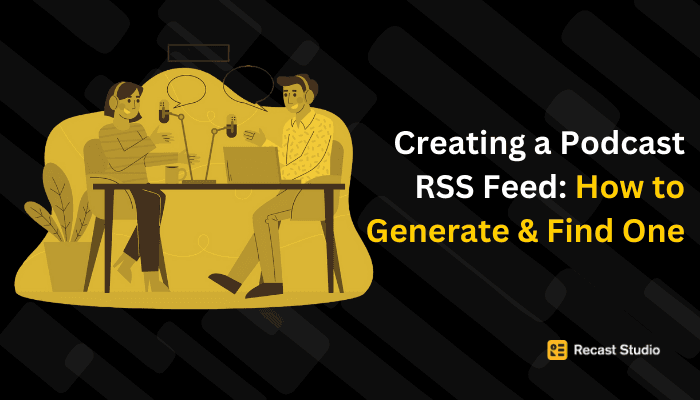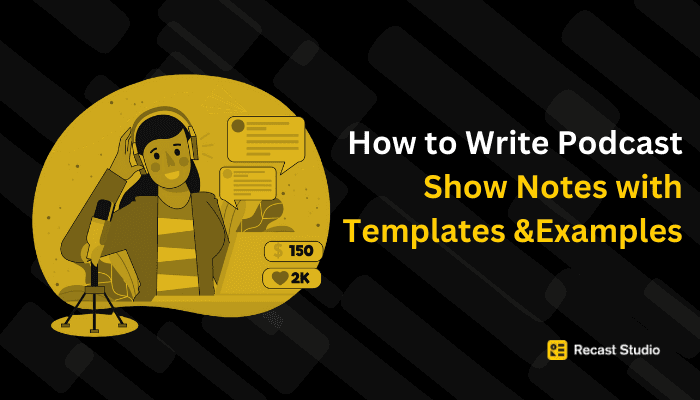Podcasting
How To Share Your Podcast Clips To LinkedIn
LinkedIn has single handily established monopoly in the social media for business category. If your podcast is about a specific industry or profession, you should look at LinkedIn as a powerful distribution channel.
10 feb 2021
LinkedIn has single handily established monopoly in the social media for business category. If your podcast is about a specific industry or profession, you should look at LinkedIn as a powerful distribution channel.
If you have not yet started, you are missing out on a huge opportunity.
Let’s Understand A Few Important Facts About LinkedIn As A Creator,
LinkedIn has 2 types of profiles. Personal & Company profile.
You can post images, videos & PDFs in your LinkedIn post
You can now post Stories on LinkedIn similar to Instagram Stories
You can upload upto 20-second video in LinkedIn Stories
You can upload videos from 3 seconds to 30 minutes on the regular LinkedIn Feed
The dimensions of LinkedIn Stories are 9:16
The resolution of the video or image you can upload on LinkedIn Stories is 1080 x 1920
What Is The Best LinkedIn Strategy For You As A Podcaster?
The first question is whether you should distribute your podcasts via a personal profile or company profile.
As per our experiment, LinkedIn algorithms tend to push posts by personal profiles better than company profiles. So always give priority to a personal profile.
The next is to figure out what kind of podcast clips work best on LinkedIn. Being a professional network, users on LinkedIn tend to respond well to topics that have any one of the following qualities,
1. They are actionable & tactical
2. They help you with the mindset
You need to test a dozen different themes before finding which one works for you.
A Few Pointers To Make Sure Your Podcast Clips Get The Best Possible Engagement,
1. Write a precise and specific title telling your audience what the clips is about.
2. LinkedIn’s default state for video is mute. So if your title does not convey the value you are providing, the user will simply scroll away. The title helps them make this decision.
3. If you are producing an audio-based podcast, make sure you use the cover image of your show so that it becomes a consistent brand signal across channels.
4. Add subtitles to your video. This is the most important part of your video if you want your audience to engage with your podcast clips till the end.
There are multiple reasons for adding subtitles,
It acts as an anchor for your audience to stay in the moment and pay attention to what you are talking
It allows people to consume your video even if it is on mute
It helps non-native speakers to understand what you say with more clarity
How To Post Your Podcast Clips To LinkedIn?
1. Choose Your Podcast Clips Compatible With LinkedIn
Decide the sections in your long-form podcast that you can cut into clips of 20 seconds or less for LinkedIn Stories or 5 to 10-minute podcast clips for LinkedIn Feed. You can use a tool like Recast Studio to cut these clips. You can create as many clips as you need to fill your promotion calendar of the week.
By doing this upfront, you will save time and mental energy.
The next thing you have to do is decide to choose the correct dimension.
2. Use A Vertical Template For Stories Or a Horizontal Template For Feed
LinkedIn Stories are vertical in dimension. So the most important thing you need to do is to choose the vertical dimension for your project.
If you are using a premade template, all you have to do is choose a pre-built vertical template.
If you are designing from scratch, choose the project dimension before getting started. You can do the same thing for LinkedIn Feed by using a horizontal feed.
3. Edit Or Add Progress Bar, Text, Logo & Podcast Cover
Once you have chosen a template, make sure you edit the text, and replace the logo & podcast cover in the template. Also, make sure you trim the clip.
If you are designing your template from scratch, arrange all the elements in a way that can you can reuse it.
Then duplicate your project and follow the same process for all your other podcast clips.
4. Upload Your Podcast Clip On LinkedIn
When you log in to LinkedIn via your phone, you will find the Add button on top to upload your LinkedIn Story. Or you can also click on the text box to add your regular LinkedIn Post. Make sure your podcast video clip’s dimensions and duration are compatible.
Dimension & Duration for LinkedIn Stories: 9:16 | 20 Seconds
Dimension & Duration for LinkedIn Feed: 16:9| 3 Seconds to 30 minutes
5. Share Your Podcast Clips With Your Audience
Once you are done with your clips, go ahead and post them. Once you have posted it, all your followers will be able to see your LinkedIn Stories & Feed.
If you want to share your podcast clips to LinkedIn, try Recast Studio to convert your podcast to video quickly and easily.
Latest articles
Ai Powered
Marketing Assistant for Your Podcast
A generative AI tool that automatically turns your podcast episode into short video clips & writes show notes, blog posts, social media posts and more in minutes.