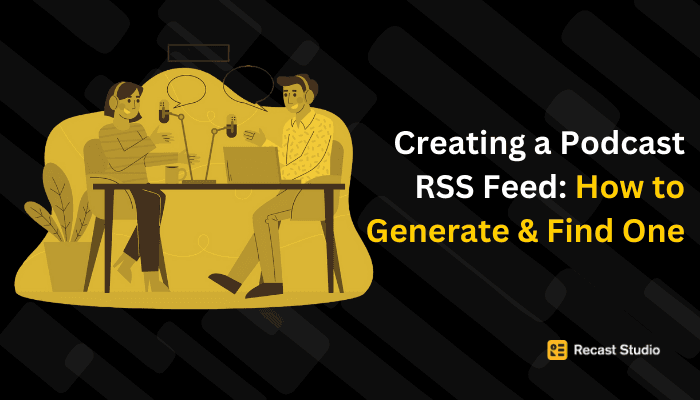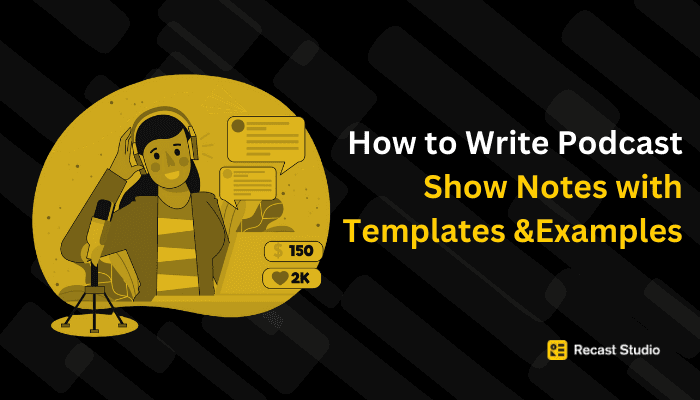Repurposing
Creating a 5-Step Content Repurposing Workflow
Follow a strategic plan to prevent content fatigue and build a cohesive, flexible content repurposing workflow for success.
5 nov 2024
Think about how Taylor Swift’s Eras Tour has been making global waves. Every concert isn’t just a show—it’s a content machine. From behind-the-scenes footage, Instagram Reels, and YouTube clips to exclusive interviews, each moment is captured and shared across multiple platforms. That’s content repurposing at its finest—the same event feeding different audience segments, ensuring Swift’s brand stays in the spotlight.
For businesses, this concept works the same way. One piece of anchor content, whether a long-form blog, a webinar, or a podcast, can be transformed and repurposed into several smaller, engaging assets to maximize its reach. This saves time, ensures consistency, and allows brands to stay relevant on multiple channels. But without a structured workflow, repurposing efforts can quickly become chaotic, leading to disorganized outputs and content fatigue—where audiences tune out due to repetitive messaging.
In this article, we’ll guide you through a five-step content repurposing workflow, showing you how to transform your core content into multiple assets systematically. With the right plan in place, your content will work smarter, not harder—just like Swift’s tour moments that keep trending long after the curtain falls.
Building a 5-Step Content Repurposing Workflow
Repurposing content requires more than just reformatting; it demands a systematic workflow to ensure each piece serves its purpose efficiently. Below, we break down a five-step approach to help you maximize the value of your content while maintaining consistency across platforms.
Step 1 – Setting Goals for Repurposing
Every successful content strategy starts with clear goals, and content repurposing is no exception. Without defined objectives, your repurposed content might lack direction, resulting in scattered efforts that fail to deliver impact. Setting goals ensures that each piece you repurpose serves a specific purpose and contributes to broader business objectives.
Why Goals Matter:
Aimless repurposing wastes time and can confuse your audience with inconsistent messaging. Having goals gives your content strategy a roadmap, ensuring every asset serves a purpose.
Examples of Repurposing Goals:
Enhance SEO performance: Transforming a webinar into a series of blog posts or guest articles helps you target additional keywords.
Expand reach across social media: A podcast episode can be broken into shorter clips for Instagram Reels, TikTok, and LinkedIn, engaging different audience segments.
Maintain brand consistency: Reusing core messages across platforms reinforces your brand identity and makes it easier for audiences to recognize your voice.
Avoiding Pitfalls:
Setting clear goals also helps you avoid random repurposing that dilutes your message. Instead of creating content for its own sake, your repurposing efforts become purpose-driven, with every piece working towards a defined outcome.
By aligning your repurposing efforts with specific goals, you set yourself up for a more efficient workflow, where each piece of content works towards amplifying your brand message, reaching the right audience, or improving discoverability.
Step 2 – Selecting Anchor Formats
Anchor formats serve as the cornerstone of your content repurposing strategy. These primary, high-value content pieces provide rich material for repurposing. Choosing the proper formats ensures your content resonates with your audience across platforms and delivers long-term value.
What Are Anchor Formats?
Anchor formats are original content pieces designed to offer in-depth insights or value. These pieces flexibly transform into smaller assets, allowing you to extract multiple elements without diluting the core message.
Examples of Anchor Formats:
Podcasts: Ideal for creating audiograms, blog posts, social media snippets, or email newsletters.
Long-form articles: Provide material for infographics, social posts, or even podcasts.
Webinars or Videos: You can divide these into micro-content, such as Instagram Reels or YouTube shorts.
Using Recast Studio to Repurpose Anchor Formats:
Recast Studio makes repurposing easier for businesses relying on audio or visual content. With Recast, you can quickly transform podcast episodes or videos into audiograms, teaser clips, and social media snippets that engage audiences across Instagram, LinkedIn, and YouTube. This reduces manual effort, ensuring your anchor content delivers maximum platform impact.
How to Select the Right Anchor Format:
Audience Preferences: If your audience prefers audio, podcasts or webinars may be better starting points. Visual learners may engage more with long-form videos or interactive formats.
Resource Availability: Choose formats that align with your team’s strengths and the tools you have. If your team excels in writing, blogs or white papers might be your go-to anchor formats.
Content Longevity: Focus on evergreen topics that remain relevant over time, maximizing the long-term potential of repurposed content.
By selecting the right anchor formats and using tools like Recast Studio, you can create foundational content that is easy to repurpose and adapt for various channels. This approach saves time, minimizes effort, and ensures consistency throughout your strategy.
Step 3 – Mapping the Repurposing Workflow
Once you have identified your anchor formats, you must map out a transparent workflow. This ensures that each piece of content moves seamlessly through the repurposing process, minimizing confusion and maximizing productivity. A well-defined workflow also provides flexibility, helping you adapt content to emerging trends or last-minute opportunities.
Organizing the Workflow:
Visualizing your workflow helps ensure nothing gets lost in the process. Use tools like Notion, Trello, or Airtable to create a content calendar or flowchart that tracks each piece from creation to distribution.
A team could map a podcast episode to become:
A blog article for SEO
Short-form video clips for Instagram and TikTok
A newsletter segment for email marketing
Incorporate Flexibility:
Content trends change quickly, and your workflow should allow for last-minute adjustments. For instance, if a new trend emerges on social media, you can repurpose an existing blog post into a timely Twitter thread or Instagram post to stay relevant.
With Recast Studio, you can quickly create platform-specific content assets, such as social media videos, without slowing down your workflow. The tool also effortlessly adapts videos and clips for multiple platforms, ensuring you can pivot as trends evolve without disrupting your process.
Establishing Guidelines:
Standardize processes to maintain consistency across all repurposed content. Guidelines can include tone of voice, platform-specific adaptations, content formats, and delivery timelines. This helps your team stay aligned, even when multiple pieces are being developed simultaneously.
Mapping out a detailed workflow ensures that your content production runs smoothly from start to finish. It also prevents bottlenecks by assigning clear roles and timelines, keeping the entire team on track.
Step 4 – Approaches to Repurposing Content
Choosing the right approach to repurposing content enables you to reach different audience segments effectively. Whether you’re transforming content into another format, creating multiple assets from one source, or breaking it down into smaller pieces, each method serves a specific purpose. Below, we explore these approaches in depth.
One-to-One Approach: Transforming Formats
This approach focuses on converting a piece of content into another format to appeal to audiences with different content consumption preferences. It’s straightforward but impactful—ideal for businesses looking to reach people who favor alternative formats.
You can repurpose a recorded webinar into a detailed blog article, offering value to users who prefer reading over watching videos.
Other Possibilities: A video interview could become an audio podcast to cater to on-the-go listeners.
Why It Works: This approach helps expand your content’s accessibility, providing more opportunities for users to engage in the way they prefer.
One-to-Many Approach: Creating Multiple Assets
The one-to-many strategy takes a single piece of anchor content and breaks it into multiple smaller assets, making it ideal for omnichannel campaigns. This method maximizes the impact of your core content by adapting it for several platforms.
Example: A podcast episode could yield:
Teaser videos for Instagram Reels
Quote graphics for LinkedIn
Audiograms for Twitter
Newsletter snippets to engage your email subscribers
Benefits: This method ensures your content resonates across multiple touchpoints. By adapting it to fit different platforms, you meet your audience where they are—whether on social media, newsletters, or blogs.
Pro Tip: Creating multiple assets from one piece helps maintain consistency across channels without requiring a constant flow of brand-new content.
Content Atomization: Micro-Content for Maximum Reach
Content atomization breaks long-form content into micro-elements that we can distribute over time. This approach ensures your content keeps working for you by drip-feeding value to your audience through smaller, digestible parts.
Example: We can atomize a white paper into:
LinkedIn posts highlighting key statistics
Twitter threads summarizing sections
Infographics shared on Pinterest or Instagram
Discussion points repurposed into a podcast episode
When to Use It: This approach is perfect when you want to extend the lifespan of your content or keep your audience engaged over a longer period without overwhelming them with too much information at once.
Recast Studio can help transform long videos into bite-sized clips optimized for Instagram, YouTube, or TikTok if your anchor content includes video material. This eliminates the need for repetitive manual editing, allowing you to focus on creativity and engagement.
Each approach offers unique advantages, and the key to success lies in matching the approach to your content goals and platform strategy. A balanced repurposing plan ensures that your message stays consistent while engaging your audience in multiple ways.
Step 5 – Speeding Up the Workflow
Content repurposing can be labor-intensive, especially when adapting the same content for multiple platforms. Streamlining the workflow is essential to prevent bottlenecks and ensure consistent output. Using the right tools and automation can accelerate the process while maintaining quality and creativity.
Use AI Tools to Automate Repetitive Tasks
Automation tools help handle time-consuming tasks, such as creating transcripts, captioning videos, and scheduling posts. This frees up time for creative work and ensures that we publish content on time.
Example: With Recast Studio’s transcript generation feature, you can easily convert video and audio content into text. This makes it quicker to repurpose a podcast episode or video into blog articles, newsletters, or social media captions. Instead of transcribing manually, Recast does the heavy lifting, giving you clean, searchable text that can be reused across multiple formats.
Benefit: Automating smaller tasks keeps your team focused on strategic, value-adding work rather than manual tasks.
Automate Workflow Steps with Task Management Tools
Keeping track of multiple content pieces across platforms can be challenging. However, workflow automation tools can help you manage tasks efficiently and ensure that you meet deadlines.
Example: Platforms like Trello or Airtable allow you to create automated workflows that trigger notifications for the next steps once a task is complete. This keeps the process smooth, even when many people take part.
Why It Works: It reduces the chances of delays, ensures every team member knows their responsibilities, and improves visibility across the content production process.
Utilize Tools for Fast Platform-Specific Adaptation
One of the most time-consuming aspects of repurposing is adapting content for different platforms. Tools that specialize in content adaptation can simplify the process by automatically adjusting formats and sizes.
Example: Recast Studio can also help you create ready-to-publish social media snippets, ensuring your content is optimized for platforms like Instagram and TikTok without extensive editing.
Streamlining your workflow with automation tools reduces production time and allows you to stay agile. It ensures that your team can focus on high-impact tasks, delivering more value with less effort.
Conclusion
Creating an effective content repurposing workflow ensures that your content reaches a broader audience and continues to provide value over time. By following this five-step approach, you can maximize the impact of your efforts while minimizing the resources required for fresh content creation.
The key to success lies in:
Setting clear goals that align with your business objectives.
Choosing the proper anchor formats to serve as the foundation for repurposing.
Mapping your workflow to stay organized and adaptable to trends.
Adopting diverse repurposing approaches that meet the needs of different platforms and audience segments.
Utilizing AI tools like Recast Studio to automate repetitive tasks, speed up processes, and optimize platform-specific adaptations.
How Recast Studio Simplifies Content Repurposing
Recast Studio offers an intuitive solution for turning long-form videos and podcasts into platform-ready assets. With features like automated transcription, content creators can quickly convert audio and video into text, making it easy to generate blog posts, newsletters, and social media captions. Recast’s video clipping capabilities allow you to create short-form content optimized for Instagram Reels, TikTok, and YouTube. This seamless integration of tools ensures you can repurpose content faster and more efficiently without sacrificing quality or consistency.
By incorporating Recast Studio into your workflow, you reduce manual effort and ensure your content is adapted perfectly for each platform—leaving more time to focus on strategy and creativity.
Building a cohesive, flexible strategy ensures your message stays relevant across channels without draining your resources. With the right tools and processes in place, you can extend the life of your content, engage new audiences, and maximize your brand’s visibility.
Get started today—explore how Recast Studio can enhance your content repurposing workflow and unlock new growth opportunities for your brand!
Latest articles
Ai Powered
Marketing Assistant for Your Podcast
A generative AI tool that automatically turns your podcast episode into short video clips & writes show notes, blog posts, social media posts and more in minutes.