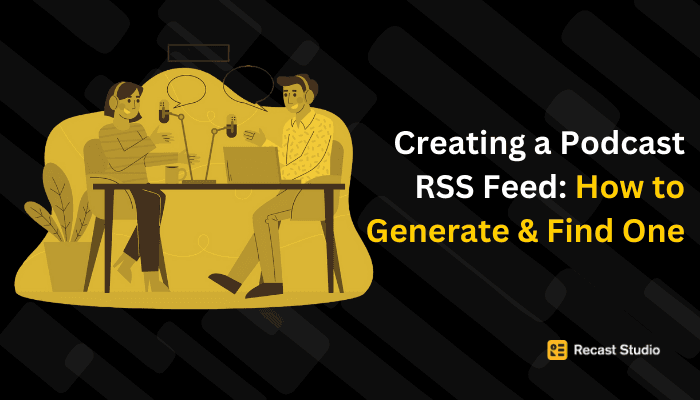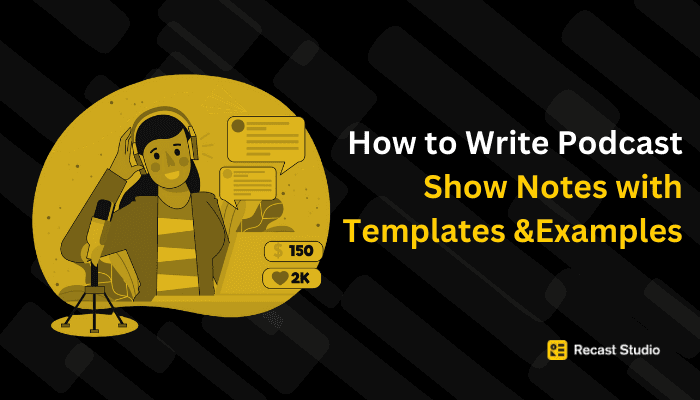Podcasting
How to Repurpose Your Podcast Content in 2024
Extend your podcast's life and reach a broader audience by repurposing content across various platforms. Learn tips for efficient podcast repurpose.
25 apr 2024
Turning your podcast content into other valuable media formats is a smart move that every podcaster should consider. Yes, you guessed it right. We are talking about podcast repurpose. It's like giving your content new life and reaching more ears without starting from scratch.
Why is this such a big deal? Well, first let's look at some stats:
Did you know that over 100 million Americans listen to podcasts every week?
With the global podcasting market expected to reach $104.97 billion by 2028, there's a huge opportunity to make your content go further.
Furthermore, a whopping 94% of marketers prefer to repurpose their content.
The numbers don’t lie. It is indeed true that a podcast repurpose allows you to:
Reach new audiences,
Keep your current listeners engaged, and
Maximize the value of your content.
So, if you want to take your podcast to the next level in 2024, podcast repurposing is the way to go.
In this article, we'll explain why it's essential to repurpose your podcast and then share nine ways to turn one episode into many different things.
What is Podcast Repurposing?
A Podcast repurpose is a practice where you take the stuff you discussed in your podcast and use it again in different ways. It's like recycling your content to make it useful in more places.
For example, if you talked about cooking tips in your podcast episode, you could turn that into a blog post for people who like to read instead of listening. Therefore, you're reaching more people with the same ideas.
One way to repurpose podcast content is by making short clips or quote graphics to share on social media. This helps attract new listeners and keeps your current audience engaged.
Another way is by turning your episodes into written transcripts. This can make your content accessible to more people, like those who prefer reading or have trouble hearing. Therefore, by Podcast Repurpose, you can reach different types of audiences and make your ideas go further.
Why you should Repurpose Podcast Content?
Podcast repurpose is the golden horn to give your podcast content a new life. Instead of letting your episodes gather dust after release, why not use them to reach even more people and make a bigger impact?
When you repurpose your podcast, you make it work harder for you. You can share snippets on social media, turn episodes into blog posts, or even make cool videos.
Thus, your ideas get spread around more, and you get to connect with a bigger audience. Moreover, it saves you time and effort because you're not starting from scratch every time you want to create something new.
In short, without podcast repurpose, podcasters face some challenges such as:
Limited reach
Low engagement, and
Missed opportunities
However, with podcast repurpose, podcasters can:
Extend reach
Boost engagement, and
Maximize opportunities
What are the benefits of Podcast Repurpose?
Podcast repurpose has many benefits. When you repurpose podcast episodes, you're not just recycling old stuff – you're unlocking a whole world of opportunities. Here are some of the key benefits:
Reach More People: Podcast repurpose into blogs, videos, or social media snippets helps you find new listeners who haven't heard about your podcast before. It's like spreading the word about your podcast in different ways to reach more people.
Increase Engagement: When you repurpose your podcast, you get to engage with your audience on lots of different platforms and in different ways. For example, some folks like reading, some like watching, and some like listening. Thus, by giving them content in the way they like best, you can increase engagement.
Maximize Opportunities: A podcast repurpose opens up new opportunities for collaboration, guest appearances, and partnerships. When your content is available in different formats, it becomes more versatile and attractive to potential collaborators and sponsors.
Save Time and Effort: A podcast repurpose saves you time and effort because you're not starting from scratch every time you create something new. Instead, you're building on existing ideas and materials. Thus, making the content creation process more efficient.
Improve Search Visibility: A podcast repurpose allows you to transform what you said in your podcast into writing or articles. This helps more people find you on search engines like Google. Thus, this will bring more visitors to your website or podcast without paying for ads.
How To Repurpose Podcast Content in 9 easy ways:
Repurpose Podcast Content for Social Media
Nobody can escape social media, so why not make your podcast the star of the show? So, share short audio or video clips from your episodes on platforms like:
Instagram
Youtube
Twitter, and
TikTok.
This is a great way to catch people's attention and invite them to check out the full episode. Moreover, this is backed by the stats as well. According to a study, videos under one minute get the most engagement on Instagram.
Example: The podcast "The Joe Rogan Experience" shares short clips from their episodes on his second YouTube channel “JRE Clips” made specifically for short clips. The motive behind this is to attract viewers' attention and encourage them to listen to the full episodes.

Recast Studio’s Automatic Clips feature can make these short clips. Recast Studio uses advanced AI technology for podcast repurpose. It can identify and create engaging clips in a single click automatically. Yes, you heard it right, with just a single click.
Repurpose your Podcast with shareable Video Content
It’s time to turn your audio podcast into videos by adding visuals. You can use photos, graphics, or even simple animations. This allows you to reach audiences who prefer watching over listening.
A great example is the YouTube podcast channel "Impaulsive" which creates visually engaging videos based on its podcast episodes. Here is the instagram account where he shares those engaging videos to reach a wider audience who prefer visual content over audio.

Most professionals use Recast Studio to create such types of visually appealing videos. Recast offers a plethora of templates to choose from. These include templates for:
Youtube, Vimeo
IG, FB, Linkedin, Twitter
Reels, Tiktok, and Shorts
Moreover, these also include the type of videos “Impaulsive” creates.
Repurpose a podcast episode into a blog post
Give your podcast a new life as a must-read blog post. Convert your episode into a blog post by summarizing key points or expanding on specific topics. This helps improve your website's SEO and provides a great resource for those who enjoy reading. Let’s understand this with an example.
Example: A YouTube podcast channel “Tim Ferriss” converts podcast episodes into blog posts but only highlights the key points. This makes people eager to listen to or watch the full episode. For instance, you can find the episode here, while the corresponding blog post is available here.

However, we all know how tough it is to create blog posts from your episodes, especially after the efforts you have put into your podcasts. Thankfully, Recast Studio is here to help. With its AI blog post feature, we can easily repurpose podcasts into a blog. Moreover, that too with a single click.
Repurpose your Podcast Content on a Live Q&A session
A live touch always works wonders for podcasters. Therefore, use your podcast topics for a live question-and-answer session with your audience. An interactive format allows you to dive deeper into your topics and build a stronger connection with your listeners.
Example: The "GaryVee Audio Experience" podcast by Gary Vaynerchuk. Gary often conducts live Q&A sessions on platforms like Instagram, where he interacts with his audience in real-time.
Moreover, he only selects video episodes or podcast segments that have generated significant engagement or sparked curiosity among his followers. As a result, these sessions provide a platform for Gary to directly address the questions, concerns, and interests of his audience.
Repurpose your Podcast’s Content to create Images and Infographics
Sometimes keeping things simple is what we need. So, turn key quotes or statistics from your podcast into eye-catching images or infographics. Moreover, share them on social media to drive engagement and spark conversations.
Furthermore, research also indicates that pairing information with an image makes people 65% more likely to remember it three days later.

One excellent example of a podcast channel that leverages infographics is "Leveling Up with Eric Siu”. They frequently create visually appealing infographics showcasing the key points from their episode like this.
Create Audiograms or Audio Clips
Audio clips are growing at a precedent rate. Audiograms are short audio clips that include visual elements like:
Visual picture
Soundwave image
The written text of spoken content, or
A real snippet of audio from the podcast episode you want to highlight
Podcasters can share them on social media to give potential listeners a sneak peek of your episodes. For instance, Tommy Walker used to do live editing sessions with experts on his YouTube channel. When he saw people wanting audio podcasts, he changed those videos into audio podcasts.

Moreover, another podcast channel that utilizes this podcast repurpose technique is Harvard Business Review. They use visual pictures for their audio podcasts. These audiograms or written text of spoken content can be easily made with Recast Studio's Audiogram maker. It uses AI to repurpose video content into audio clips.
Transcribe your Podcast episodes
It's time to open the doors to accessibility and search engine visibility by transcribing your podcast episodes into readable gold. A podcast repurposed into text makes your content more accessible and improves SEO. Moreover, transcripts also give you material to work with for blog posts, articles, or even books.

Example: "TED Talks" podcast provides detailed transcripts of their episodes on their website. Thus, making it easier for people to follow along and share the content. Moreover, just as Recast Studio aids in various podcast repurpose tasks, it also generates transcripts with just one click.
Create free e-Books, & Guides
This world loves free stuff, use it to your advantage with free e-books and guides. Therefore, repurpose videos or related content into e-books or guides. Moreover, offering these as free downloads can help you build an email list and attract new listeners.
An excellent illustration is "Apple," which provides complimentary downloadable guides and resources inspired by the themes explored in their "Apple Podcasts Spotlight" series.
You can use Recast Studio to create transcripts and blog posts and turn them into ebooks and guides. Moreover, Recast Studio will also help you in creating social media posts to share and create engagement.
Write Show Notes about the episode
How can you enhance your audience's podcast experience? By meticulously crafting show notes that guide them through the podcast journey. Furthermore, leaving them eager for more. Detailed show notes provide context for your episodes and highlight important points.
Additionally, they can improve engagement and encourage listeners to tune in to other episodes.

An example of detailed show notes can be found in the podcast by NPR. Each episode of "NPR" is accompanied by thorough show notes on the NPR website. These show notes provide a summary of:
The entrepreneur's journey
Key insights shared during the interview, and
Links to additional resources that are mentioned in the episode.
Moreover, show notes should not be left out because they are crucial. Tools such as Recast Studio produce show notes that are both precise and categorized based on the nature of the podcast.
How to easily Repurpose your Podcast Content with Recast Studio
Looking to repurpose your podcast content effortlessly? Let Recast Studio be your guide! With its user-friendly interface and innovative features, Recast Studio simplifies the process of a podcast repurpose.
Step 1: Choose the Podcast Repurpose option
Recast offers a plethora of options for a podcast repurpose, to get started first, here is what you need:
Automatic Short Clip Generator: Transform your podcast episodes into engaging short clips with Recast Studio's automatic clip generator. No need for extensive video editing skills. Simply upload your podcast episode, or select from a mountain of templates and Recast Studio will generate attention-grabbing short clips for you.

Audiogram Generator: Once you are done with automatic clip generation, it's time to capture your listeners' attention with cool audiograms made by Recast Studio. Convert your podcast audio into visually appealing videos, complete with waveforms and captions, to share on social media platforms.

Showcast Generator: Showcase the highlights of your podcast episodes with Recast Studio's showcast generator. Create dynamic visual presentations that highlight key moments from your podcast. Thus, it is perfect for promoting your episodes and engaging your audience.

Blog Post from Podcast: Let’s take advantage of SEO as well. Expand the reach of your podcast by repurposing your episodes into blog posts with Recast Studio. Make detailed posts that share insights and summaries of your podcast.

Step 2: Review and Download
Take a moment to meticulously review the generated content, ensuring it not only meets but exceeds your expectations. This critical step allows you to fine-tune any details and ensure the content resonates with your audience. Therefore, once you're fully satisfied, proceed to download the impeccably repurposed content.
Step 3: Share and Engage
Last but not least, spread the word about your awesome content by sharing it on social media, your website, and in your email newsletters. Each place gives you a chance to connect with your audience and get them talking. Thus, use this opportunity to chat with your listeners, start conversations, and make them feel part of your podcast community.
The bottom line
In short, using the Recast Studio for a podcast repurpose is like unlocking a treasure chest of opportunities. You can reach more people and keep them interested by turning your episodes into:
Engaging short clips
Captivating audiograms
Dynamic presentations
Insightful blog posts and many more.
With Recast Studio's easy-to-use tools, you can spend less time on the technical stuff and more time creating content that your audience loves. So, why wait? Start a podcast repurpose with Recast Studio today and watch your audience grow like never before.
FAQs on Podcast Repurpose:
How do you repurpose a podcast?
A Podcast Repurpose means taking the content from your podcast and using it again in different ways. This could include turning episodes into blog posts, creating short clips for social media, or even making audiograms.
How do you repurpose podcast content for social media?
Podcast Repurpose for social media involves creating short audio or video clips from your episodes and sharing them on platforms like Instagram or TikTok. These clips can grab people's attention and encourage them to listen to the full episode.
What is the best podcast repurposing AI tool?
Recast Studio is a popular AI tool used for repurposing podcast content. It offers features like automatic clip generation, audiogram creation, transcripts, and many more. Thus, Recast makes it easy to repurpose podcast episodes into various formats.
Why repurpose podcast content?
Repurposing podcast content is important because it allows you to:
Reach new audiences
Keep your current listeners engaged, and
Maximize the value of your content.
Moreover, it also saves time and effort by recycling existing material into new formats.
How do I repurpose podcast audio?
You can do an audio podcast repurpose by creating short clips, audiograms, or even transcripts from your episodes. Moreover, to create such audiograms or short audio clips, you can Recast Studio.
Latest articles
Ai Powered
Marketing Assistant for Your Podcast
A generative AI tool that automatically turns your podcast episode into short video clips & writes show notes, blog posts, social media posts and more in minutes.