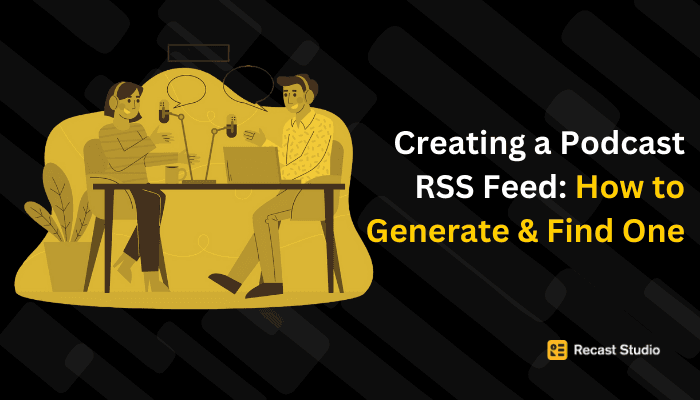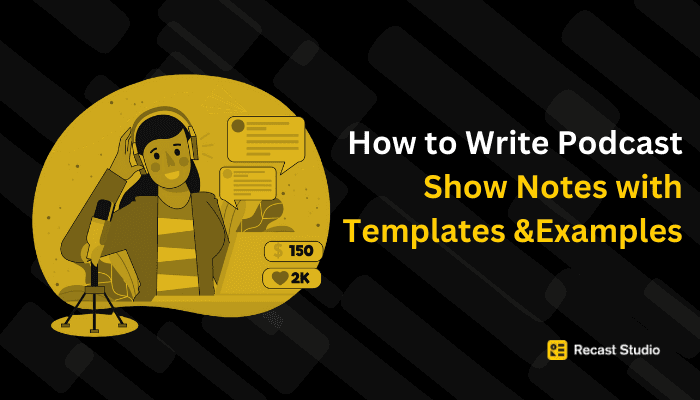Top Vizard.ai Alternatives in 2024
Explore the best Vizard.ai alternatives for 2024. Find top video editing tools like Recast Studio, InVideo, and more to improve your video projects with ease.
14 giu 2024
Finding the right video editing tool can make all the difference in your content creation journey. Vizard.ai has been a popular choice for many, but with the rapidly evolving tech landscape, numerous Vizard.ai alternatives offer exciting features and competitive pricing.
These alternatives can elevate your video projects to the next level.
For instance, imagine creating stunning videos with ease, using tools that cater to both beginners and professionals alike. From Recast Studio's advanced editing capabilities to other robust platforms that provide unique functionalities, there are plenty of options to explore.
Whether you need:
AI-driven editing,
Extensive templates, or
Seamless integration with other tools, these alternatives have got you covered.
However, we understand that transitioning to a new video editing software can seem daunting, but with the right choice, it can significantly improve your productivity and creativity.
Let's explore these top Vizard.ai alternatives and discover which one fits your needs best.
What is Vizard.ai?

Vizard.ai is a cutting-edge video editing platform designed to simplify the video creation process while delivering professional-grade results. Consider having a powerful assistant who not only understands your creative vision but also helps you bring it to life with minimal effort.
Vizard.ai does just that, leveraging artificial intelligence to automate tedious tasks and provide intuitive tools that make video editing accessible to everyone.
Moreover, its AI-driven capabilities can automatically generate edits, apply transitions, and enhance visuals. Thus, freeing you up to focus on the creative aspects of your projects.
But Vizard.ai isn't just about ease of use, it's also packed with powerful functionalities. With its extensive library of templates, effects, and music, you can customize your videos to match your unique style and brand.
Plus, its seamless integration with other popular tools ensures a smooth workflow, making it a favorite among content creators who value both efficiency and quality.
Why do you need Vizard.ai?
Vizard.ai is your secret weapon for creating stunning videos without the steep learning curve. Its AI-powered tools take the guesswork out of editing. Therefore, making it easy for anyone to produce professional-looking content.
Moreover, with Vizard.ai, you can quickly transform raw footage into polished videos that grab attention and engage viewers.
And,
As we all know, time is a precious commodity, especially for content creators juggling multiple projects.
As a result, Vizard.ai streamlines the editing process by automating repetitive tasks, allowing you to focus on your creative vision. Need to add transitions, sync audio, or apply filters?
Vizard.ai handles these tasks effortlessly, saving you hours of work and ensuring consistency across your videos. This efficiency is a game-changer for businesses, marketers, and influencers who need to produce high-quality content regularly.
Top 5 Vizard.ai Alternatives

Recast.studio
If you're looking for powerful and user-friendly Vizard.ai alternatives, Recast Studio is an excellent choice. This tool combines simplicity with advanced features. As a result, it makes video editing a breeze for both beginners and professionals.
Features with explanation:
AI-Powered Editing: Recast Studio's AI-driven tools automatically handle tedious tasks, such as cutting, cropping, and adding transitions. This means you can focus more on your creative vision and less on manual editing.
Extensive Template Library: Choose from a wide range of customizable templates to kickstart your projects. Whether you need a template for a social media post, a marketing video, or a tutorial, Recast Studio has you covered.
Collaborative Features: Work with your team seamlessly with real-time collaboration tools. This is particularly useful for businesses and content creation teams who need to work together efficiently.
Additionally, Recast is famous for its AI-based tool set which includes:
And, more.
Pricing: Recast Studio offers a free trial, followed by subscription plans starting at $37 per month. Furthermore, there are also business plans available for larger teams with additional features and support.
InVideo
Creating captivating videos is easy with InVideo, a cloud-based platform that offers a wealth of features designed to streamline the editing process. InVideo is also considered one of the best Vizard.ai alternatives. Here is why:
Features with explanation:
Template Variety: With a plethora of templates, InVideo allows you to create professional videos for any occasion. The templates are highly customizable, letting you add your own touch.
Text-to-Video: Transform articles or scripts into engaging videos with InVideo's text-to-video feature. This is perfect for creating quick, informative content without starting from scratch.
Stock Library Access: Additionally, InVideo provides access to a vast library of stock images, videos, and music. Thus, making it simple to enhance your projects with high-quality media.
Pricing: InVideo offers a free plan with basic features. Moreover, paid plans start at $20 per month, which includes access to premium templates, stock media, and advanced editing tools.
WeVideo
WeVideo is another cloud-based alternative to Vizard.ai that is perfect for educators, businesses, and casual users alike. Furthermore, its easy-to-use interface and robust features make video editing accessible to everyone.
Features with explanation:
Cloud Storage and Access: Store your projects in the cloud and access them from any device. This is great for users who need flexibility and the ability to edit on the go.
Green Screen: Unleash your creativity with WeVideo's green screen feature, which allows you to create stunning visual effects and backgrounds.
Multi-Track Editing: Enhance your videos with multi-track editing, giving you the ability to add layers of video, audio, and text for a more dynamic final product.
Pricing: WeVideo offers plans starting at $4.99 per month for individuals, with more advanced features available in higher-tier plans. Additionally, business and education plans are also available with additional collaboration tools and storage.
Adobe Premiere Rush
For those who need professional-grade editing capabilities on the go, Adobe Premiere Rush is a top choice. This tool offers a balance of power and portability. As a result, this makes it ideal for creators who need to edit on their mobile devices.
Features with explanation:
Cross-Device Editing: Start a project on your phone and finish it on your computer with seamless cross-device functionality. This flexibility is perfect for busy creators who are always on the move.
Built-in Presets: Use built-in presets for color correction, transitions, and audio enhancements to quickly polish your videos without deep editing knowledge.
Direct Social Sharing: Lastly, publish your videos directly to social media platforms from within the app, streamlining your workflow and saving you time.
Pricing: Adobe Premiere Rush is available for free with limited features. Moreover, for full access, Adobe offers a subscription plan starting at $9.99 per month, which includes additional storage and premium features.
Animoto
Animoto is one of those Vizard.ai alternatives that makes video creation simple with its drag-and-drop interface and robust feature set. It's an ideal choice for marketers, educators, and anyone looking to create stunning videos quickly.
Features with explanation:
Drag-and-Drop Editing: Firstly, create videos effortlessly with Animoto's intuitive drag-and-drop editor. This makes it easy to arrange your clips, photos, and text without any technical hassle.
Music Library: Secondly, choose from a large library of licensed music to add the perfect soundtrack to your videos, enhancing the overall impact of your content.
Marketing Tools: Lastly, utilize built-in marketing tools to optimize your videos for social media, email campaigns, and more, ensuring maximum reach and engagement.
Pricing: Animoto offers a free plan with limited features. Additionally, paid plans start at $8 per month, providing access to higher-quality exports, additional templates, and advanced customization options.
By exploring these Vizard.ai alternatives, you can find the perfect tool to meet your specific video editing needs. Whether you prioritize ease of use, advanced features, or cloud-based flexibility, there's an option here that will help you create stunning videos effortlessly.
Conclusion: Vizard.ai Alternatives
In the quest to find the perfect video editing tool, exploring Vizard.ai alternatives opens up a world of possibilities. Each platform:
Recast Studio,
InVideo,
WeVideo,
Adobe Premiere Rush, and
Animoto, offers unique features and advantages.
Therefore, by considering these options, you can find a tool that not only enhances your productivity but also unleashes your creative potential.
Whether you're a beginner looking for simplicity or a professional seeking advanced capabilities, there are Vizard.ai alternatives that can elevate your video projects to new heights.
FAQs about Vizard.ai Alternatives
What makes Recast Studio a good alternative to Vizard.ai?
Recast Studio is one of the excellent Vizard.ai alternatives because it combines ease of use with powerful AI-driven editing tools. It simplifies the video creation process, offering extensive templates and real-time collaboration features.
Are cloud-based video editing tools reliable compared to desktop software?
Yes, cloud-based video editing tools like Recast and InVideo are highly reliable. They offer the flexibility to access and edit your projects from any device, anywhere, without the need for powerful hardware.
Can I use these Vizard.ai alternatives for professional video production?
Absolutely. Tools like Adobe Premiere Rush and Recast Studio provide professional-grade features that cater to serious content creators. They offer advanced editing capabilities, high-quality exports, and integration with other professional tools.
How does the pricing of Vizard.ai alternatives compare to Vizard.ai?
The pricing of Vizard.ai alternatives varies, but many offer competitive rates and flexible plans. For example, Recast Studio starts at $12 per month, while InVideo and WeVideo offer plans starting at $15 and $4.99 per month, respectively.
Do these Vizard.ai alternatives support team collaboration?
Yes, many Vizard.ai alternatives support team collaboration. Recast Studio and WeVideo, for example, offer features that allow multiple users to work on the same project in real time. As a result, these Vizard.ai competitors are perfect for collaboration.
Latest articles
Ai Powered
Marketing Assistant for Your Podcast
A generative AI tool that automatically turns your podcast episode into short video clips & writes show notes, blog posts, social media posts and more in minutes.