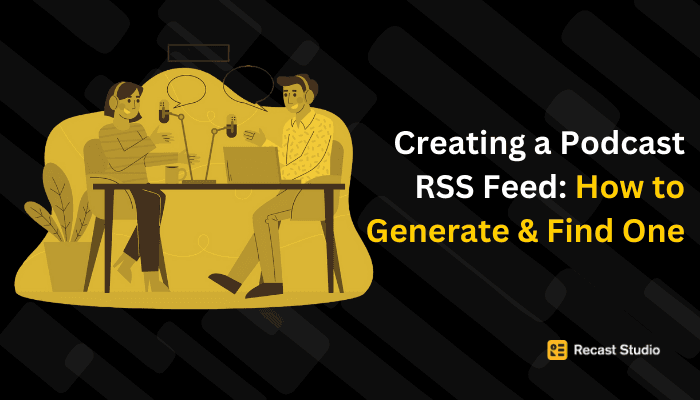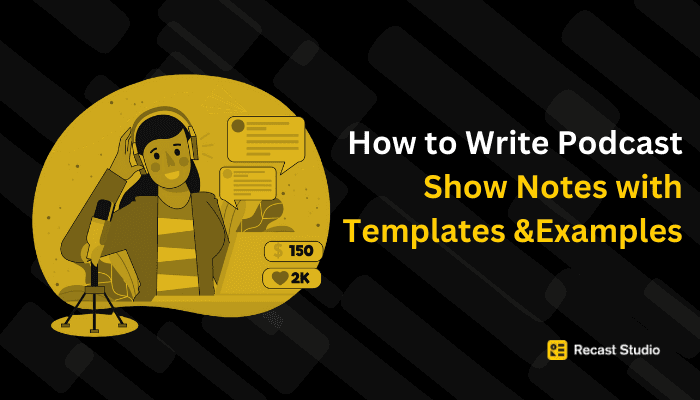Podcasting
Creating and Promoting Engaging Podcast Clips for More Traffic
Learn how to create engaging podcast clips and promote them across social media to attract a broader audience.
13 set 2024
Creating a podcast takes effort, creativity, and dedication, but getting your episodes in front of the right audience is the real challenge. If you’ve been wondering how to boost podcast clips and turn them into powerful tools for growing your listener base, you’re not alone.
Podcast clips are more than just highlights; they’re your chance to catch someone’s attention in a crowded digital space. Just like Cleopatra’s elusive tomb, rumored to be filled with untold treasures yet still hidden from the world, your podcast episodes might hold incredible value, but without the right strategy, they remain unseen.
In this guide, we’ll explore practical strategies for boosting podcast clips so they reach and engage the audience they deserve.
Why Podcast Clips are Beneficial

Podcast clips aren’t just snippets of your episodes; they’re the highlights. Think of them as the golden moments of your podcast, the ones that make them pause and spark curiosity. Turning your most exciting content into short, impactful clips will make your life easier and expand your reach.
In today’s social media world, short video content is king. You’ve got just 3 seconds to stop that scrolling finger. Now, imagine your hour-long podcast, filled with so much value, distilled into a 10-60-second clip that perfectly captures the essence of your show. That clip is your hook—it pulls them in, gets them interested, and makes them want to check out the full episodes.
Best Tool for Creating and Editing Podcast Clips
Practical podcasting relies heavily on utilizing the best podcast editing software available. It’s like polishing a gem to make it sparkle. Editing software helps make the sound clear, keeps the pace just right, and adds fantastic elements to keep people interested.
However, speed is critical in turning your podcast into clips. Traditional editing software can be too complicated and time-consuming, making creating polished, on-brand clips for social media a hassle.
That’s where Recast Studio steps in, with an AI-driven podcast clip maker designed for non-professional video editors. With no prior experience, anyone can quickly create engaging clips using AI, cutting down the time and effort required to just a few minutes. Turn Podcasts into Engaging Clips with Auto Clip Maker.
How to Use Editing Tools to Maximize Podcast Clip’s Impact
Using editing tools effectively is essential when figuring out how to boost podcast clips and make them stand out in a crowded digital space. The right tools can help transform your podcast clips into engaging content that captures attention and resonates with your audience.
Let’s explore some essential tips on maximizing the impact of your clips using the best editing techniques.
Start with a Clear Objective: Know what you want each clip to achieve before editing. Is it showcasing a key takeaway, introducing a guest, or promoting a new episode? Your objective will guide the editing process.
Keep It Simple: Recast Studio can help you add simple yet effective elements like captions, subtitles, and graphics. These features make your clips more engaging and improve accessibility, ensuring your content reaches a broader audience.
Format for the Platform: Different social media platforms have different formatting needs. Use these tools to tailor your clips- vertical for Instagram Stories, square for the Feed, or horizontal for YouTube.
Consistency is Key: Be consistent across all your clips. This could mean using the same fonts, colors, and transitions to create a cohesive brand identity that viewers will recognize across platforms.
With these tools, your podcast clips look professional and resonate with your audience, driving engagement and expanding your reach.
Crafting Engaging Podcast Clips
Now that you have the tools and strategies, it’s time to focus on making those clips engaging and memorable. Every great clip tells a story. Whether it’s a moment of humor, a compelling argument, or an emotional appeal, your clips should leave a lasting impression. Even if it’s 30 seconds long, focus on creating a narrative arc within each clip.
The right story can make your content memorable and shareable, ensuring your podcast resonates with viewers long after they’ve scrolled past. With your clips crafted and ready to go, the next step is to ensure they’re fine-tuned for each platform where your audience is most active.
If you want to refine your approach, exploring how to make podcast clips for social media using AI can offer new insights and tools to enhance your content further.
Platforms to Share Podcast Clips
Maximizing the impact of your podcast clips means meeting your audience where they are and in the format they prefer. Each social media platform has its flavor, audience, and content style.
Tailoring your clips to fit these specifications isn’t just brilliant; it’s essential. Here’s how to make sure your podcast clips hit the mark on each platform:
Instagram Reel
Instagram thrives on visual appeal and quick engagement. For Reels, 60-90-second video bites are your best bet. These clips should capture the essence of your podcast, showcasing your content and personality. Use solid visuals and a compelling hook to stop that scroll and pull viewers in. How to promote your podcast clips to Instagram Reels will help you use Instagram to its full potential.

Instagram Stories
Stories are all about the here and now. With their fleeting nature, aim for 20-60-second vertical clips that give a pun intended or spotlight critical moments from your podcast. The urgency of Stories creates a fear of missing out (FOMO), pushing viewers to engage before the content disappears.
YouTube Shorts
YouTube Shorts cater to the quick-consumption crowd. These clips should be under 60 seconds, formatted vertically, and packed with visual appeal. They’re designed for rapid-fire engagement, ideal for grabbing attention in a crowded space.
TikTok
On TikTok, it’s all about speed and creativity. To Promote Your Podcast On TikTok: Create short, snappy clips that resonate with the platform’s fast-paced, trend-driven environment. Use trending sounds, effects, and hashtags to boost visibility. Humor and engaging storytelling can help your content stand out.
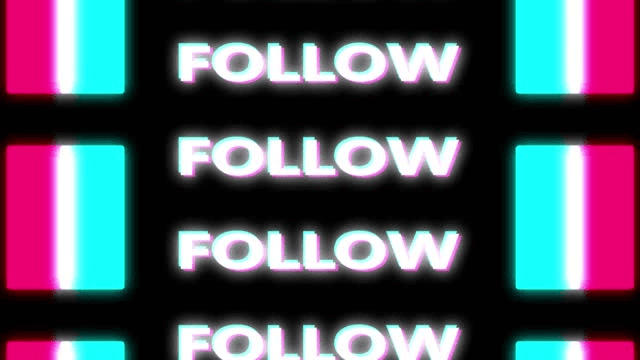
Facebook
Facebook allows for more storytelling. Clips 1-3 minutes long can provide enough context to engage viewers without losing them. Remember, many Facebook users watch videos without sound, so captions are crucial. Encourage sharing to extend your reach further, and for tips on adding audio to your posts, check out this guide on How To Upload Audio On Facebook.
LinkedIn
LinkedIn is a great place to share your podcast clips. It is where you speak to the professionals. Keep your clips focused on industry insights or professional takeaways, around 1-2 minutes in length. The tone should be more formal, with relevant hashtags to target a professional audience interested in your expertise.
X
X’s fast-paced environment demands brevity. Keep your clips to 30-60 seconds, and make every second count. Use engaging captions and hashtags to boost discoverability. With the rapid flow of content on X, your clip needs to grab attention instantly.
Each platform offers a unique opportunity to connect with different segments of your audience. By tailoring your podcast clips to fit the style and expectations of each platform, you’re not just posting content. Still, you’re maximizing its potential to engage, resonate, and convert viewers into listeners.
The right content in the correct format can turn a casual scroller into a loyal follower, expanding your podcast’s reach in meaningful ways.
Trends and Timeliness Boost Podcast Clip Visibility
Now that your podcast clips are fine-tuned for each platform, it’s time to consider timing and trends. Social media is so dynamic that posting your content at the right moment can significantly boost the visibility of your clips. Aligning your content with current trends or topical events helps place your podcast in front of a broader audience, tapping into already happening conversations.
Consider this: social media platforms like TikTok, Twitter, and Instagram thrive on trends. Whether it’s a viral hashtag, a new meme, or a significant event, tying your clips into what’s currently buzzing can give your content a massive boost. By doing so, you’re staying relevant and increasing the chances of sharing and discovering your content.
But it’s not just about trends; timeliness is crucial, too. Posting clips when your target audience is active can make all the difference. Each platform has its peak times, and understanding these can help you maximize engagement. Tools like Google Trends or social media analytics can guide you on the best times to post, ensuring your clips reach the right eyes at the right time. By focusing on these aspects, you’ll learn how to boost podcast clips effectively, ensuring they gain the attention they deserve.
Practical Tips:
You can turn ordinary clips into attention-grabbing content by tapping into trending hashtags, aligning with topical events, and timing your posts for optimal engagement. Here are some actionable tips to help you boost your podcast clips’ reach and relevance.
Trending Hashtags: Keep an eye on what’s trending in your niche. For instance, if there’s a popular hashtag related to podcasting or a topic you’ve covered, include it in your post to ride the wave of that trend.
Topical Events: Is a significant event or cultural moment related to your podcast’s content? Create a clip that ties into that event. This can make your content feel relevant and timely, increasing the likelihood that it will be shared.
Platform-Specific Timing: Know when your audience is most active on each platform. For example, LinkedIn users are typically more active during weekdays, especially in the morning and around lunchtime. On the other hand, platforms like TikTok and Instagram see more activity during the evenings and weekends.
Keeping up with the trends and posting at the correct times can significantly transform your podcast clips from just another post to content that resonates with what’s happening now. You stay relevant and expand your reach and impact by aligning your clips with the current digital conversation.
Driving Engagement with CTAs and Audience Interaction
Sharing your podcast clips is a great start, but you must take it further to make an impact. It’s not just about getting views; it’s about guiding your audience to take action and creating a space where they feel connected to your content.
Use Calls to Action (CTAs)
Don’t let your audience watch; tell them what to do next. A simple, direct call to action can make all the difference. Whether it’s “Watch the full episode,” “Subscribe for more,” or “Share this clip,” these prompts guide your viewers toward more profound engagement. You want them to click that link, hit that subscribe button, or share your clip with their network. It’s about turning passive viewers into active participants.
For example, you can draw inspiration from successful podcasters like Chris from All The Hacks. In Podcast Growth Hacks That Work in 2024, Chris shares his strategies for calculating subscriber counts, managing a broad audience, experimenting with intros for better retention, and much more. This video is a treasure trove of actionable tips on engaging and growing your audience, making it a perfect example of what’s possible when you implement the right strategies.
Encourage Interaction
Interaction is where the magic happens. It’s more than views and likes; it’s about real engagement. Ask your audience to comment, share their thoughts, or join a Q&A. When you respond to their comments, you’re engaging and building a relationship. This back-and-forth creates a community feel where your audience knows they’re heard and valued.
Build a Community
Engagement shouldn't end with a single interaction. Think bigger and create a community. Start a Facebook group, a subreddit, or even a Discord channel where your listeners can connect, discuss episodes, and share their insights. Your audience's active participation keeps the conversation going and builds loyalty. It's about turning listeners into a dedicated community that grows with you, making them feel valued and integral to your podcast's success.
With your audience engaged and a community forming, it's time to ensure that your podcast clips aren't just seen but found. That's where smart SEO comes in.
SEO Strategies for Podcast Clips
Engagement is critical, but you're missing out on a vast potential audience if your podcast clips aren't discoverable. SEO, or Search Engine Optimization, is your ticket to ensuring your content gets in front of the right eyes.
Optimize Video Descriptions and Tags
Search engines rely on text to understand and rank content. Make sure your video descriptions are rich in relevant keywords and clearly explain what the clip is about. Use tags that are specific to your content and the topics you cover. This helps with search engine rankings and makes your content more discoverable on platforms like YouTube and Instagram.
For tips on crafting compelling descriptions, check out this guide on How to write an excellent Podcast Description (With 5+ Examples)
Include Relevant Keywords
Keywords are the backbone of SEO. Think about the terms and phrases that members of your target audience could use to find material similar to yours. Incorporate these keywords naturally into your titles, descriptions, and tags. Instead of loading your content with keywords, make it valuable and readable.
Ensure Accessibility
Accessibility isn't just a best practice; it's also good for SEO. Add transcripts and subtitles to your videos to make them more efficiently indexed by search engines. This also makes your content more inclusive, reaching viewers with hearing impairments or who prefer to watch videos without sound.
SEO is more than just a strategy—it shows you how to ensure your podcast clips get the attention they deserve. By optimizing for search, you're creating engaging content and ensuring it’s disintegrable by the people who need to see it.
Conclusion
You must learn how to enhance podcast clips to reach a wider audience and establish a more meaningful connection with them. By crafting engaging, short-form content and optimizing it for various social media platforms, you can turn your podcast clips into powerful tools that attract viewers and convert them into loyal listeners. Emphasizing storytelling, aligning your content with current trends, and implementing intelligent SEO strategies ensure that your clips don’t just get seen but resonate and leave a lasting impression.
Recast Studio plays a pivotal role in simplifying and enhancing this process. With its user-friendly interface and robust features, Recast Studio makes it easy to create polished, professional clips that stand out on any platform. Recast Studio provides all the tools to elevate your podcast clips and maximize their potential, whether adding captions, creating audiograms, or customizing content for specific social media channels.
Start today with Recast Studio by signing up for a free trial or booking a demo. No credit card is required, and setup is instant! Register and create an account now!
Latest articles
Ai Powered
Marketing Assistant for Your Podcast
A generative AI tool that automatically turns your podcast episode into short video clips & writes show notes, blog posts, social media posts and more in minutes.