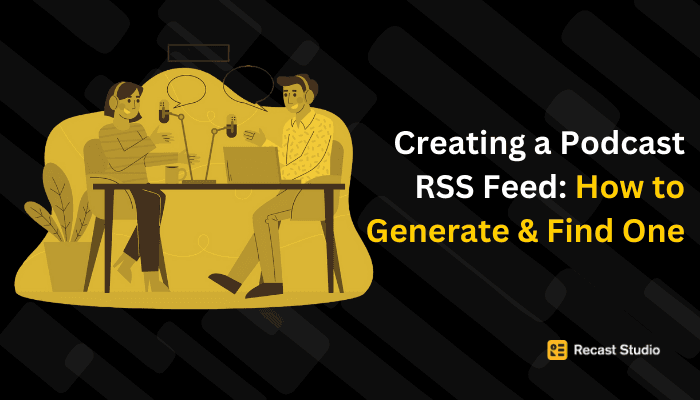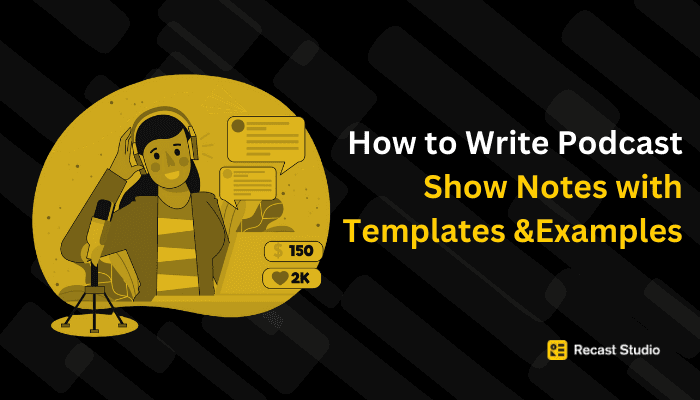Podcasting
How to convert Notebook LM audio into an engaging video using Recast Studio
Learn how to convert Notebook LM's AI-generated audio discussions into engaging videos using Recast Studio. Boost engagement, improve accessibility, and enhance your content strategy with this step-by-step guide. Unlock the power of AI-driven visual storytelling today!
26 set 2024
In the ever-evolving landscape of digital content creation, staying ahead of the curve is crucial. Enter Notebook LM, Google's innovative AI-powered tool that's revolutionizing how we interact with and understand complex information. But what if you could take the engaging audio discussions generated by Notebook LM and transform them into captivating video content? That's where Recast Studio comes into play.
Notebook LM has recently introduced its Audio Overview feature, allowing users to generate lively AI-hosted discussions based on their uploaded sources. While this audio content is incredibly valuable on its own, converting it into video format can significantly amplify its impact and reach. In this blog post, we'll explore how to harness the power of Recast Studio to seamlessly transform your Notebook LM podcast audio into visually appealing and shareable video content.
Whether you're a content creator, educator, or business professional, mastering this audio-to-video conversion process can help you engage your audience more effectively, improve accessibility, and boost your content's visibility across various platforms. So, let's dive in and discover how to leverage these cutting-edge tools to take your content to the next level.
Here is an audiogram video with podcast visualizer created using Recast Studio from a Notebook LM audio.
Understanding Recast Studio
Before we dive into the conversion process, let's take a moment to familiarize ourselves with Recast Studio, the powerful tool that will transform your Notebook LM audio content into engaging videos.
What is Recast Studio?
Recast Studio is a user-friendly, AI-powered video editor for marketing teams. It allows users to convert audio content, such as podcasts, into visually appealing video formats. It's an invaluable tool for content creators looking to expand their reach and engage audiences across multiple platforms. Recast Studio stands out for its ability to automate much of the video creation process, saving time and effort while producing professional-quality results.
Step-by-Step Guide: Using Recast Studio with Notebook LM
Now that we understand the capabilities of Recast Studio, let's walk through the process of converting your Notebook LM podcast audio to video. Follow these steps to create engaging visual content from your AI-generated discussions.
Generating audio content with Notebook LM
Here is a details tutorial on how to create a Notebook LM podcast
Uploading to Recast Studio
Log in to your Recast Studio account or sign up if you're a new user.
Click on "New Project"
Upload your Notebook LM audio file to Recast Studio.
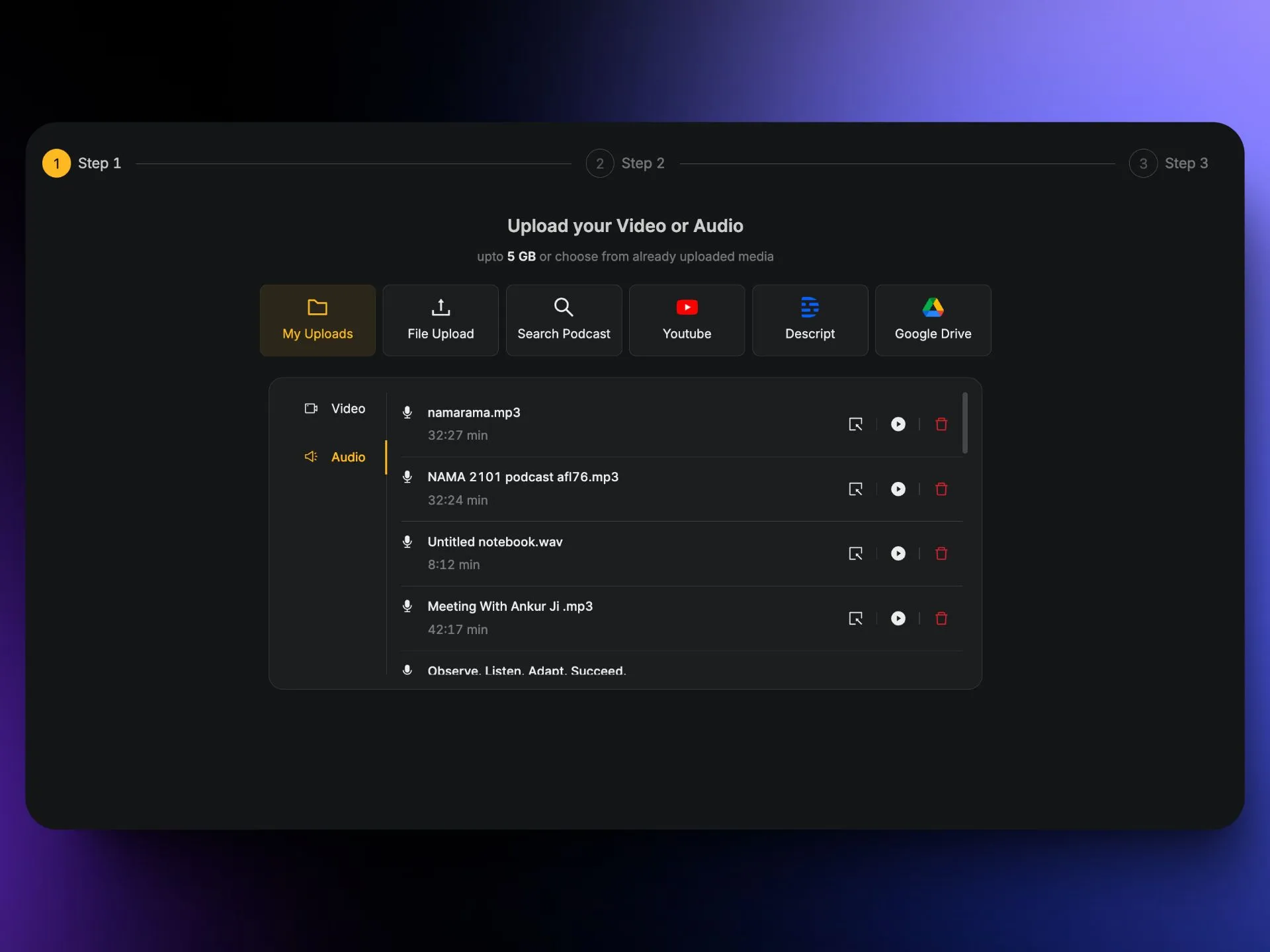
Customizing video elements in Recast Studio
Choose a template that fits your content style or create a custom design.
Add your podcast title, episode name, and any relevant branding elements.
Customize the background, colors, and fonts to match your brand aesthetic.
Upload additional images or graphics to enhance your video visually.
Add dynamic text overlays to highlight key points from your discussion.
Add audio waveforms or other visual elements to represent the conversation flow.
Generate and edit subtitles for improved accessibility.
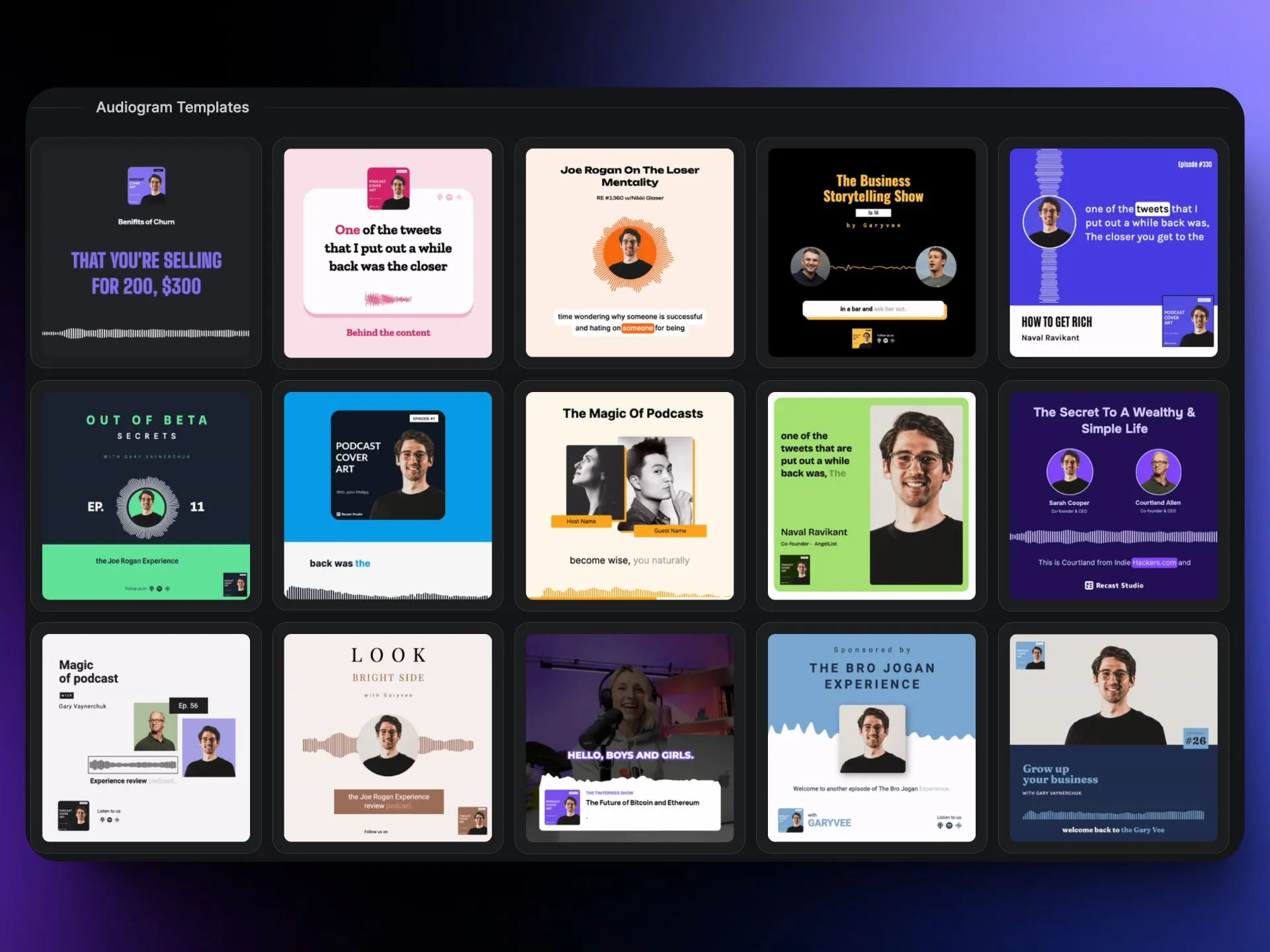
Rendering and exporting the final video
Preview your video to ensure all elements are synchronized and visually appealing.
Make any final adjustments to timing, transitions, or visual elements.
Select your desired video quality and format.
Choose the appropriate aspect ratio for your target platforms (e.g., 16:9 for YouTube, 1:1 for Instagram).
Click "Download" to generate your final video.
Download the completed video file to your computer.
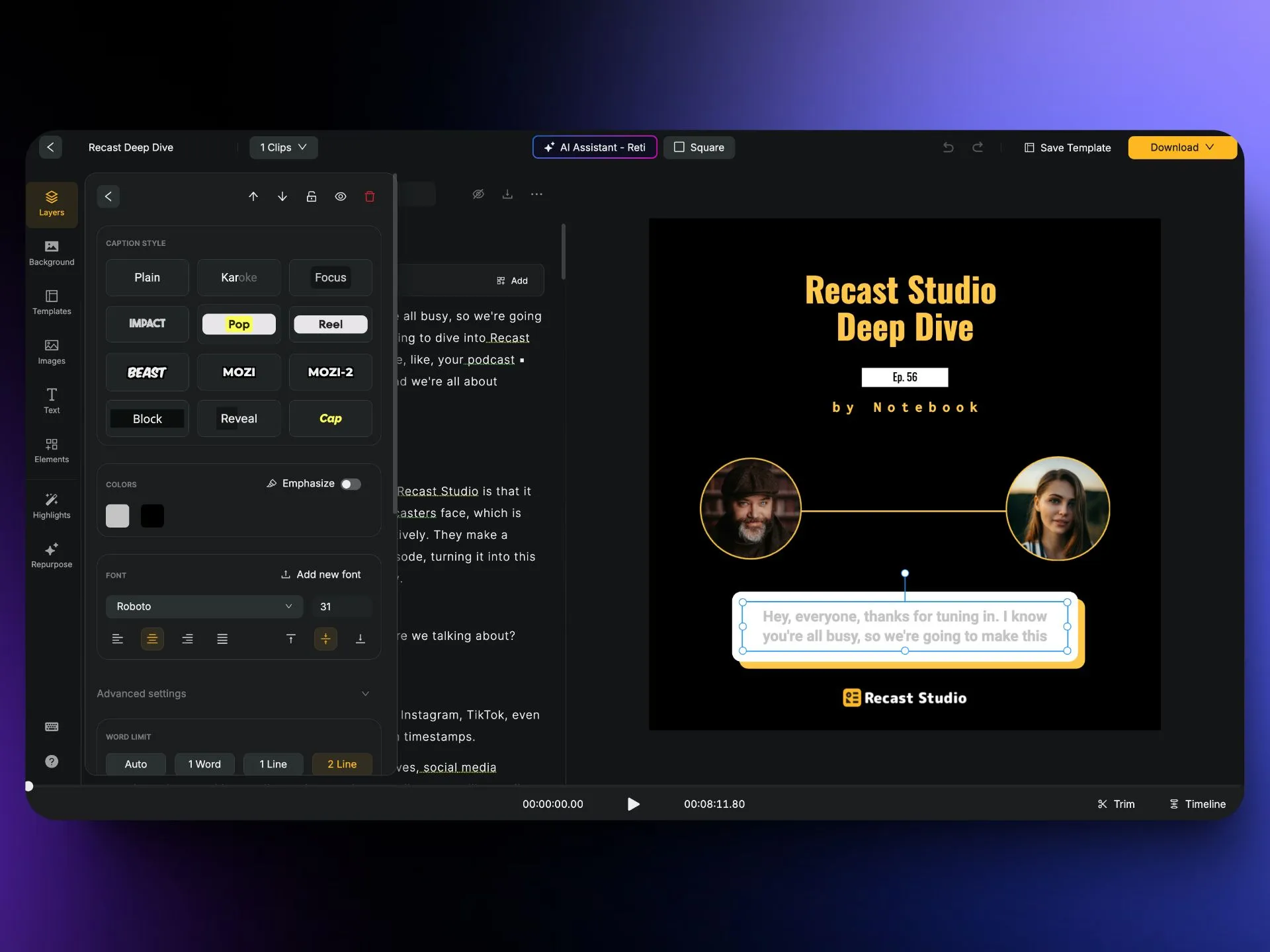
By following these steps, you can efficiently transform your Notebook LM audio discussions into visually engaging video content using Recast Studio. This process allows you to repurpose your AI-generated insights into a format that's more shareable and accessible across various digital platforms.
Benefits of Converting Notebook LM Podcasts to Video
Transforming your Notebook LM audio content into video format using Recast Studio offers numerous advantages for content creators, educators, and businesses. Let's explore the key benefits of this conversion process:
Increased engagement on social media platforms
Visual appeal: Videos are more likely to catch users' attention as they scroll through their social media feeds, leading to higher engagement rates.
Auto-play features: Many social platforms automatically play videos, increasing the chances of users stopping to watch your content.
Shareability: Video content is highly shareable, potentially increasing your reach and virality across social networks.
Platform optimization: Recast Studio allows you to tailor your videos for specific platforms, maximizing their impact on each channel.
Improved accessibility for diverse audiences
Visual learners: Adding visual elements to your audio content caters to those who prefer or better retain information through visual means.
Hearing-impaired viewers: Subtitles and captions make your content accessible to those with hearing difficulties.
Non-native speakers: Visual cues and subtitles can help viewers who are not fluent in the spoken language to better understand the content.
Multi-tasking viewers: Videos allow audiences to consume your content while doing other tasks, as they can glance at the visuals periodically.
Enhanced SEO and discoverability
Video SEO: Search engines often prioritize video content in search results, potentially improving your content's visibility.
Longer on-site engagement: Videos tend to keep visitors on your website longer, which can positively impact your site's SEO rankings.
Rich snippets: Video content can appear as rich snippets in search results, making your listings more attractive and clickable.
YouTube optimization: By uploading your videos to YouTube, you tap into the platform's vast search capabilities and recommendation algorithms.
Repurposing and content versatility
Multiple formats: One piece of content can now exist in audio, video, and potentially text formats, maximizing its utility.
Snippet creation: Easily create short, engaging video clips for teasers or highlights on social media.
Generate show notes and blog posts from the episode.
Presentation material: Use the video content in presentations or webinars to illustrate key points from your Notebook LM discussions.
Content library building: Gradually build a diverse library of video content based on your Notebook LM insights.
Brand reinforcement and professionalism
Visual branding: Consistently branded videos help reinforce your identity and increase brand recognition.
Perceived value: Well-produced video content can enhance the perceived value and professionalism of your insights.
Thought leadership: Regularly sharing visually appealing, informative videos can establish you as a thought leader in your field.
By leveraging Recast Studio to convert your Notebook LM podcast audio into video, you're not just repurposing content – you're unlocking its full potential across various digital landscapes. This approach allows you to reach wider audiences, improve accessibility, boost your SEO efforts, and strengthen your brand presence in the competitive online space.
Tips for Optimizing Your Converted Videos
To maximize the impact of your Notebook LM audio content converted to video using Recast Studio, consider these optimization tips:
Choosing engaging visuals
Relevance: Select images and graphics that directly relate to the topic being discussed in the audio.
Quality: Use high-resolution images to ensure your video looks professional across all devices.
Diversity: Incorporate a mix of static images, animations, and infographics to maintain viewer interest.
Brand consistency: Ensure all visuals align with your brand's color scheme and overall aesthetic.
Emotional appeal: Choose visuals that evoke emotions relevant to your content's message.
Adding captions and subtitles
Accuracy: Double-check auto-generated captions for errors and edit as necessary.
Timing: Ensure captions are perfectly synchronized with the audio for a seamless viewing experience.
Styling: Use a legible font and appropriate contrast to make captions easy to read.
Multiple languages: Consider adding subtitles in different languages to reach a global audience.
Keyword optimization: Include relevant keywords in your captions to improve SEO.
Optimizing video length for different platforms
Platform-specific guidelines:
- Instagram: 60 seconds for feed posts, up to 60 minutes for IGTV
- Twitter: 2 minutes 20 seconds
- Facebook: 3 minutes or less for optimal engagement
- YouTube: 10-15 minutes for most content, longer for in-depth topics
Attention span consideration: Keep videos concise and to the point, especially for social media platforms.
Segmentation: Break longer discussions into shorter, topic-focused videos for easier consumption.
Teaser creation: Develop short clips (15-30 seconds) to promote longer videos on platforms with stricter time limits.
Enhancing audio quality
Noise reduction: Use Recast Studio's audio enhancement features to minimize background noise.
Volume normalization: Ensure consistent audio levels throughout the video.
Music and sound effects: Add subtle background music or sound effects to enhance the viewing experience, but ensure they don't overpower the main audio.
Implementing effective calls-to-action (CTAs)
Clear messaging: Include a strong, clear CTA at the end of your video (e.g., "Subscribe for more insights").
Visual prominence: Make your CTA stand out with contrasting colors or animations.
Timing: Place CTAs strategically throughout longer videos to maintain engagement.
Relevance: Ensure your CTA is relevant to the video content and your overall marketing goals.
Leveraging video descriptions and metadata
Keyword optimization: Include relevant keywords in your video title, description, and tags.
Timestamps: For longer videos, add timestamps in the description to help viewers navigate to specific topics.
Links: Include relevant links in the description (e.g., to your website or related content).
Hashtags: Use appropriate hashtags to increase discoverability, especially on social media platforms.
By implementing these optimization strategies, you can significantly enhance the effectiveness of your Notebook LM audio content converted to video format. Remember, the key is to create content that is not only informative but also engaging and easily consumable across various platforms and devices.
Conclusion
As we wrap up our exploration of converting Notebook LM podcast audio to video using Recast Studio, let's recap the key points and look toward the future of content creation.
Recap of the process
We began by understanding the power of Notebook LM's Audio Overview feature, which generates AI-hosted discussions based on your uploaded sources.
We then introduced Recast Studio as a powerful tool for transforming audio content into engaging videos.
We walked through a step-by-step guide on how to export your Notebook LM audio and convert it into video using Recast Studio.
We explored the numerous benefits of this conversion process, including increased engagement, improved accessibility, and enhanced SEO.
Finally, we provided tips for optimizing your converted videos to maximize their impact across various platforms.
The power of combining AI-generated content with visual storytelling
By leveraging the combination of Notebook LM and Recast Studio, you're tapping into the cutting edge of content creation. This powerful duo allows you to:
Generate insightful, AI-driven discussions on complex topics.
Transform those discussions into visually appealing, shareable video content.
Reach wider audiences across multiple platforms and formats.
Enhance your brand's digital presence and thought leadership.
Encouragement to experiment and innovate
As with any new tool or process, the key to success lies in experimentation and continuous improvement. We encourage you to:
Start small: Begin by converting a short Notebook LM discussion to get familiar with the process.
Gather feedback: Ask your audience for input on your new video content to guide future improvements.
Iterate and refine: Continuously adjust your approach based on performance metrics and audience response.
Stay updated: Keep an eye on new features and updates from both Notebook LM and Recast Studio to enhance your content creation process.
Looking to the future
As AI technology continues to evolve, tools like Notebook LM and Recast Studio will likely become even more sophisticated and integrated. By mastering these tools now, you're positioning yourself at the forefront of a content creation revolution.
Remember, the goal is not just to create more content, but to create more valuable, engaging, and accessible content that resonates with your audience. By combining the analytical power of AI with the emotional appeal of visual storytelling, you're well-equipped to meet the ever-changing demands of the digital content landscape.
So, why wait? Start exploring the possibilities of Notebook LM and Recast Studio today, and transform your ideas into compelling video content that captivates, informs, and inspires your audience.
Latest articles
Ai Powered
Marketing Assistant for Your Podcast
A generative AI tool that automatically turns your podcast episode into short video clips & writes show notes, blog posts, social media posts and more in minutes.