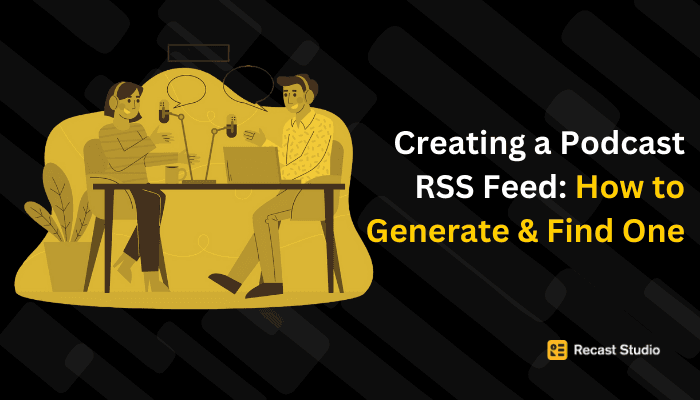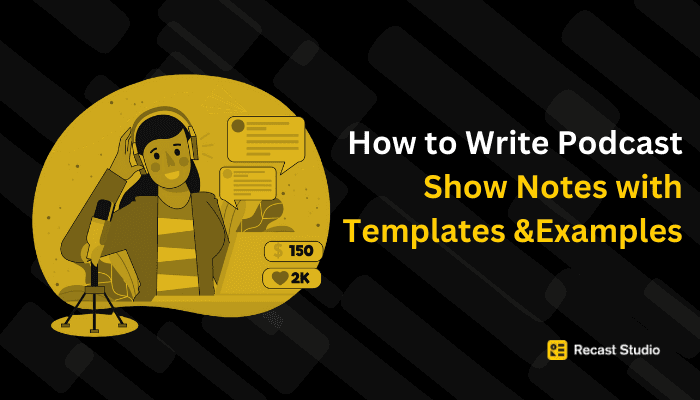Podcasting
Starting a Podcast on YouTube: A Step-by-Step Guide for Beginners
Learn how to make a podcast on YouTube, from creating it to organizing episodes into playlists and even transforming audio podcasts into videos.
29 ott 2024
When Ethan and Hila Klein launched the H3 Podcast on YouTube, they didn’t just upload audio. They created a vibrant video podcast, engaging viewers with visuals, humor, and interviews. Their podcast became a sensation thanks to YouTube’s ability to showcase full episodes, organize content into playlists, and allow clips to go viral. Today, H3 Productions boasts multiple channels, with one dedicated entirely to clips, attracting millions of subscribers.
The success of the H3 Podcast is a perfect example of how YouTube transforms podcasts into powerful multi-channel experiences. With features like YouTube Music integration, podcast recommendations, and official podcast playlists, creators can make their content more discoverable.
Starting a podcast on YouTube might seem overwhelming initially, but like H3’s journey, every small step counts. Whether you record in your living room or sync audio with visuals for a professional touch, this guide will walk you through the entire process—from setting up your YouTube podcast to organizing episodes and promoting them across social channels.
Benefits of Starting a Podcast on YouTube
Launching your podcast on YouTube offers more than just another platform—it unlocks multiple ways to engage audiences, increase discoverability, and grow your podcast. Below are some key advantages of leveraging YouTube’s unique features for podcasting, along with actionable tips for maximizing these benefits.
Inclusion in YouTube Music
Your podcast becomes accessible through YouTube Music, expanding your reach to video watchers and audio listeners. This dual availability caters to users who prefer audio-only experiences while still attracting viewers on YouTube’s leading platform.
Actionable Tip: Upload audio-only versions of your podcast with engaging visuals or audiograms to take full advantage of YouTube Music while promoting the video version on your channel.
Podcast-Specific Recommendations
YouTube’s recommendation algorithm pushes podcasts based on user behavior, such as their watch history and search patterns. This organic promotion helps you gain new listeners without requiring extensive paid marketing campaigns.
Actionable Tip: Optimize your episode titles and descriptions with relevant keywords to increase your chance of being recommended. Use timestamps and thumbnails to engage viewers from the start, encouraging longer watch times that improve algorithmic ranking.
Official Podcast Cards and Badges
YouTube offers podcast cards and badges that visually differentiate podcast content from other types of videos. This official recognition builds trust with viewers and signals to YouTube that your content should be promoted as part of its podcasting efforts.
Actionable Tip: Use the badges and cards strategically by including engaging, branded cover art. Highlight special guests or trending topics in these cards to attract more clicks and interactions.
Potential Feature in YouTube Podcasts
As YouTube invests more in its podcast platform, early adopters benefit from the potential to be featured within the YouTube Podcasts section. Such features can significantly boost visibility and attract new listeners who browse podcasts by genre or topic.
Actionable Tip: To increase your chances of being featured in this section, ensure your playlists are well-organized and labeled as podcasts in YouTube Studio.
Easy Discovery from the Watch Page and Related Videos
YouTube’s algorithm connects podcast episodes to related content, helping new viewers discover your podcast organically. Being linked with related videos or appearing on the Watch Page ensures your podcast reaches people who might not have searched for it directly.
Actionable Tip: To increase your chance of being recommended, create a playlist with teaser clips or highlight reels from full episodes. Include relevant keywords in video tags to ensure your podcast aligns with related searches and videos.
Creating Your Podcast on YouTube
Uploading a podcast to YouTube involves more than just transferring audio. It involves optimizing your content to engage viewers and grow your audience. Below are detailed steps with actionable tips to maximize the potential of your YouTube podcast.
Log into YouTube and Set Up Your Podcast:
Create a New Podcast Playlist: Head to YouTube Studio and click “Create.” Select “Podcast” to start setting up. Enter essential details like your podcast title, description, and cover art. Make sure the description includes primary and secondary keywords for better search visibility.
Brand Your Channel: Upload custom cover art and select a compelling profile image for your podcast. Use tools like Canva to design attractive visuals that maintain a consistent brand across platforms.
Pro Tip: Pin an introductory trailer or teaser episode to the top of your channel. This is a welcome video, enticing first-time visitors to explore your content.
Organize Episodes into Playlists:
Structure by Season or Theme: Playlists can be a powerful tool for content discovery. For ongoing podcasts, create playlists for each season. If themes or guest categories segment your content, create unique playlists accordingly to attract niche viewers.
Add Descriptions with Keywords: Optimize each playlist with a short, keyword-rich description. This improves SEO and ensures viewers understand what to expect from your content. Include episode summaries and links to related social media or blog posts to enhance engagement.
Pro Tip: Use timestamps in your episode descriptions so viewers can quickly jump to the most interesting sections. This helps improve viewer retention and makes your content more searchable.
Use Existing Playlists as Podcasts:
If you already have a playlist featuring full podcast episodes, convert it into a podcast by selecting “Set as Podcast” in YouTube Studio. This saves time and allows you to leverage existing content without re-uploading.
Ensure Proper Ordering of Episodes: Ensure the videos appear logically (chronological or reverse chronological) to offer a smooth listening experience. Add trailers or teasers at the beginning of each playlist to introduce the season or topic.
Optimize Playlists for SEO and Engagement:
Use Custom Thumbnails: Eye-catching thumbnails make a massive difference in attracting clicks. Use bold fonts, images of guests, or episode highlights to encourage viewers to watch your videos.
Utilize YouTube Analytics: Track which playlists get the most views and engagement. Use that data to adjust your podcast's structure or content focus, ensuring you meet audience expectations and increase retention.
Pro Tip: Create “Highlight Reels” as separate playlists featuring the most engaging moments from your full episodes. These short, engaging clips can generate more views and funnel new viewers to your main podcast playlists.
By carefully setting up your podcast playlists and optimizing their content, you can enhance discoverability, improve audience engagement, and grow your subscriber base. Organizing your episodes thoughtfully, paired with consistent branding and keyword optimization, sets the stage for long-term success on YouTube.
Filming Your Podcast
Filming your podcast can elevate your content into a highly engaging experience that resonates with a broader audience. A well-produced video podcast opens up new opportunities for repurposing content, cross-promotion, and monetization.
Benefits of Recording a Video Podcast
Enhanced Viewer Engagement: Video podcasts capture non-verbal cues like body language and expressions, adding depth to conversations and increasing emotional connection with the audience.
Improved Discoverability: Platforms like YouTube prioritize engaging videos in recommendations, giving video podcasts an edge over audio-only formats.
Repurpose for Social Media: Clips from your video podcast can be shared as shorts, teasers, or highlight reels on Instagram, TikTok, and LinkedIn. These clips funnel viewers to the full episode, increasing engagement and driving subscriber growth.
Pro Tip: Use Recast Studio to transform critical moments from episodes into engaging, captioned clips tailored to different social media platforms, enhancing channel visibility.
Choosing the Right Equipment
Cameras: If you're on a budget, start with smartphones with good cameras. As your podcast grows, consider mirrorless or DSLR cameras for sharper visuals and better low-light performance.
Microphones: Good audio is essential. Invest in USB microphones like Blue Yeti or dynamic microphones like Shure MV7, known for their clear, noise-free audio quality.
Lighting: Lighting can make or break video quality. Use ring lights for consistent facial lighting and softbox lights to eliminate shadows.
Extras: A tripod ensures stable footage, while acoustic panels or soundproof curtains reduce echo and improve sound quality.
Pro Tip: Encourage guests to use headphones during remote recordings to avoid audio bleed between speakers and improve clarity.
Creating a Professional Recording Setup
Background Setup: Choose a clean, branded background that aligns with your podcast’s theme. A minimal bookshelf, posters, or brand logos can create a polished and recognizable setup.
Lighting Tips: Face a window for natural light during the day, or use multiple light sources for night recordings. Position lights to eliminate harsh shadows and create a warm, inviting atmosphere.
Recording Environment: Record in a quiet room. Use sound-absorbing materials like rugs, curtains, or panels to avoid echoes and background noise.
Pro Tip: Set up a test recording before each session to ensure lighting, sound, and framing are right.
Ensuring High-Quality Sound
Perform Sound Tests: Always conduct sound checks before recording, especially when using external microphones or new equipment.
Minimize Ambient Noise: Use pop filters to block microphone pops and background noise. Encourage guests to mute phones and notifications during the session to avoid interruptions.
Multi-Track Recording: Tools like Riverside.fm allow you to record audio and video on separate tracks, giving you more control in post-production for balancing levels and making edits.
Pro Tip: Record a backup audio track directly to your computer or a cloud-based tool to avoid data loss if an issue occurs during the primary recording.
Post-Recording Adjustments
Editing Tools: Use Recast Studio to streamline editing by adding captions, logos, or animations to your video podcast. This gives your content a professional polish and improves accessibility.
Short-Form Content Strategy: Break full episodes into smaller, digestible clips. Upload these as YouTube Shorts or teasers on TikTok, which perform well with younger audiences and drive engagement back to the full video.
Filming your podcast ensures that your content doesn’t just inform—it captivates. With the right equipment, thoughtful setup, and strategic use of tools, you can elevate the quality of your episodes, repurpose them effectively, and grow your audience across multiple platforms.
Recording Platforms for Your Podcast
Recording your podcast with high-quality audio and video is essential for maintaining a professional standard. Here are some recommended platforms to help you seamlessly record remote or in-person episodes.
Riverside.fm is designed for remote podcast recordings, offering each participant separate audio and video tracks. This ensures better post-production flexibility, allowing you to fix individual audio tracks without affecting others. It also provides local recordings, meaning each participant’s audio and video are recorded in high quality, even if the internet connection is unstable.
Key Features:
Local recording with studio-quality audio and video
Multi-track recording for each speaker
Automatic transcription for accessibility
Best Use Case: Ideal for remote interviews or podcasts with multiple participants.
Zoom offers a reliable option for remote podcast recording with video. Although it is primarily a video conferencing tool, Zoom’s recording feature makes capturing audio and video content easy. However, you may need to clean up the audio during post-production since Zoom’s audio compression can reduce quality.
Pro Tip: Use headphones with microphones during Zoom recordings to avoid background noise.
Key Features:
Easy setup and accessibility for guests
Breakout rooms for private conversations
Cloud recording with transcripts
Best Use Case: Great for podcasts with remote guests who could be more tech-savvy.
Zencastr is a browser-based platform that offers high-quality audio recording for remote interviews. Like Riverside.fm, it records each participant locally to prevent audio dropouts and sync issues. Zencastr recently introduced video recording options, making it an all-in-one solution for podcasters who want audio and video.
Pro Tip: After recording, export the files to Recast Studio to add captions and transform the audio into visually engaging content, such as audiograms or highlight clips.
Key Features:
Local recording for better sound quality
High-definition video recording
Automatic post-production features
Best Use Case: Suitable for podcasters focused on maintaining high audio quality without needing complex setups.
Transforming Audio Podcasts into Videos
Uploading just audio to YouTube is often insufficient to capture viewer attention on a video-focused platform. Recast Studio offers tools to transform audio podcasts into visually compelling videos, maximizing engagement and accessibility while making them easier to promote across multiple platforms.
Use Recast Studio for Audio-to-Video Conversion
Recast Studio streamlines the conversion process by offering templates with animated waveforms, text overlays, and branding options. These elements enhance the visual appeal, keeping viewers engaged even without live video recordings.
Example: A waveform animation synced with captions adds visual dynamism and keeps the audience hooked throughout the episode.
Pro Tip: Create different versions of your video—such as a branded intro for each episode—and reuse them in multiple videos to maintain consistency.
Sync Audio with Visual Elements for Engagement
Incorporate visuals like guest photos, discussion slides, and infographics using Recast Studio’s easy drag-and-drop interface. This contextualizes the conversation, holds attention, and improves retention rates.
Pro Tip: Align visuals precisely with discussion points to ensure a seamless flow. Use tools to introduce a guest with a brief bio slide or add visuals highlighting the discussion's key points.
Example: Midway through an interview, introduce key takeaways visually to keep the momentum, ensuring viewers stay engaged through longer episodes.
Boost Accessibility with Captions and Audiograms
Auto-generated captions by Recast Studio improve accessibility and boost SEO, helping your videos rank higher in YouTube searches. Accessible videos have a broader reach since they cater to hearing-impaired audiences and non-native speakers.
Audiograms—short audio clips with animated visuals—serve as effective teasers for social media. Recast Studio makes it easy to design these clips, which work exceptionally well on platforms like Instagram and TikTok, drawing new listeners to your full episodes.
Example: Create 15-30-second audiograms from each episode and share them on social media with call-to-actions (CTAs) linking to the full episode on YouTube.
Publishing and Promoting Your Podcast
Once your podcast has been recorded and transformed into an engaging video, the next step is to publish it effectively on YouTube and promote it across platforms. A solid publishing and promotion strategy ensures that your content reaches the right audience, builds engagement, and grows your subscriber base.
Upload Your Podcast Videos to YouTube
Create Multiple Versions of Your Content: Use Recast Studio to generate full-length episodes, teasers, and highlight reels. This allows you to cater to different audience segments—some prefer quick insights, while others enjoy full discussions.
Optimize Your Video for SEO: To increase visibility, add primary keywords to your title, description, and tags. For example, if the episode discusses productivity tips, use relevant keywords like “productivity podcast” or “time management tips.”
Custom Thumbnails: A compelling thumbnail with bold text and visuals ensures your content stands out. Create thumbnails featuring your guest’s image or highlight the topic concisely and attention-grabbingly.
Pro Tip: Add timestamps in the video description to make it easier for viewers to skip to specific sections. This improves viewer retention and helps your video rank higher on YouTube’s search engine.
Promote Across Multiple Platforms Using Recast Studio
Extract Teasers and Audiograms: Recast Studio allows you to create short clips from key moments of each episode. These clips can be formatted as YouTube Shorts, Instagram Reels, or TikTok videos, driving more traffic to your full episodes.
Customize Content for Each Platform: Tailor the same clip for different platforms. For Instagram, use a vertical format with a caption overlay. On LinkedIn, add a more professional tone with text highlighting critical insights from the podcast.
Engage with CTAs: Each post should have a clear call to action (CTA). For example, an Instagram caption might read, “Loved this tip? Watch the full conversation on our YouTube channel! Link in bio.”
Example: Create a 30-second audiogram featuring a quote from your guest and post it on TikTok with trending hashtags to increase its reach.
Monitor Analytics and Continuously Optimize Your Strategy
Track Key Metrics: Use YouTube Analytics to measure audience retention, watch time, and engagement rates. This data helps you identify which episodes resonate with your audience and which parts of your video lead to drop-offs.
A/B Test Different Clips: Create multiple versions of the same clip (e.g., different captions or visuals) and analyze which version performs better. Recast Studio makes it easy to generate these variations quickly for testing across platforms.
Refine Future Content Based on Analytics: If shorter clips receive more engagement, consider breaking long episodes into smaller segments. Use the insights from analytics to guide future topics, guest choices, and promotional strategies.
Pro Tip: Respond to comments on YouTube and other platforms to foster community engagement. Higher interaction levels signal algorithms that your content is valuable, boosting visibility.
Following these strategies ensures that your podcast reaches a broader audience and maintains consistent engagement. Recast Studio simplifies generating content for different platforms, making staying active across multiple channels easy. With regular performance tracking and strategic adjustments, your podcast will continue growing and attracting loyal listeners.
Conclusion: Get Started with Your YouTube Podcast Today
Starting a podcast on YouTube is not just about uploading audio—it’s about creating an engaging, multi-platform experience that connects with viewers in new ways. With the right tools and strategies, your podcast can grow beyond its initial audience, leveraging YouTube’s features to build engagement, improve discoverability, and expand your reach.
Recast Studio makes the journey more accessible by helping you convert audio into visually appealing videos, add captions, and create bite-sized content for social media promotion. Whether using Riverside.fm for high-quality remote recording or Zoom for quick interviews, your content can be transformed effortlessly into professional-level videos.
By optimizing your episodes with SEO, organizing them into well-structured playlists, and promoting them across multiple platforms, you can ensure your podcast gets noticed. Monitoring performance through YouTube Analytics allows you to refine your content based on real insights, driving continuous improvement.
Now is the perfect time to launch your YouTube podcast. With the right tools, creative energy, and strategic promotion, your podcast can thrive on YouTube and establish itself as a valuable resource and entertainment hub for your audience.
So, what are you waiting for? Get started with Recast Studio today, create engaging video content, and unlock the full potential of YouTube podcasting.
Latest articles
Ai Powered
Marketing Assistant for Your Podcast
A generative AI tool that automatically turns your podcast episode into short video clips & writes show notes, blog posts, social media posts and more in minutes.